Different Network Topologies For Music
Planning Ahead - Equipment You Need
It pays to put some forward thinking into deciding what you want to achieve in the short, medium and long term. For jumbo frames to be effective, everything running on your network needs to have this feature enabled.
Here are the minimum requirements.
Networking Switch
Do not scrimp on this. Not all switches are built the same. You need a switch that can forward packets at wire speed (as close to 1000 Mbps as possible). Look for a switch with the following features:
- VLAN or 802.1Q
- Jumbo Frames
- Port Aggregation/Trunking/LACP/802.3ad
- IGMP v2/v3 support (Optional)
- Layer 3/Inter VLAN routing (Optional)
- Quality of Service QoS (Optional)
These switches typically have a web or command line interface.
Currently I am mixing Unifi with Meraki (Both are L2 only). Do not get the Unfi series of switches. These switches lack some important features. The Edge Series might be the better option, but I have yet to test/verify.
You cannot go wrong with a Cisco switch. Look for one with L3 support, plus the features list above. Go for fan less where possible. Second hand models can be purchased for next to nothing on e-bay. An example will be the SG gigabit series.
Dual Port Intel NIC for your Snakeoil PC
Use an Intel network card where possible. Accept nothing less. Take this advice or you will learn your lessons the hard way. If you want Jumbo frames, go with Intel.
For added flexibility, make sure your PC has two Ethernet ports. You can use the motherboard’s Ethernet port. But if it’s not Intel chipset, disable the on board NIC and get a dual or quad port network card. These are pretty cheap off eBay.
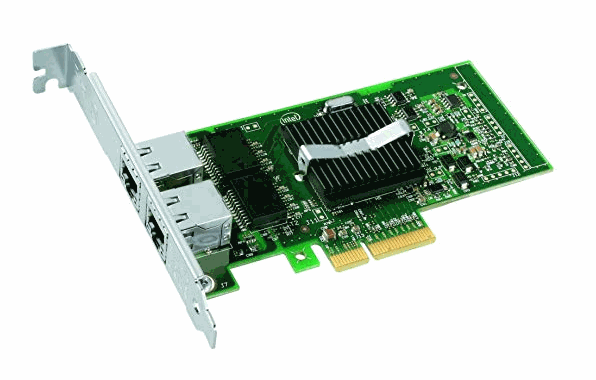
Dual port NAS
Like your media player, ideally your NAS should have dual network ports - again Intel chipset preferred. Although it is not strictly necessary as most NAS these days offers VLAN tagging, having two ports just gives you the extra flexibility.
The above are the absolute minimum requirements. I cannot guarantee that this tweak will work if your current setup does not meet these requirements. As a matter of fact, I cannot even guarantee that you will get an improvement if your equipment meets or exceeds these. All you can do is try these topologies out and see if the change is beneficial to you, or not.
As usual, with everything on the Internet, YMMV (Your mileage may vary). What works for me does not necessarily mean it’ll work for you (and vice versa). At the end of the day, you the audiophile has to discover what sounds best to you.
Advertising
About The Author
3 comments
Comment from: didG Visitor
Comment from: Dave Visitor
Jumbo frames on RPi.
Try this:
https://www.raspberrypi.org/forums/viewtopic.php?f=29&t=244471&p=1665692#p1665692
Comment from: Agent Kith Member
Very nice find!!!!! Thanks.


Really nice introduction, thanks for sharing and i will follow the next steps for sure. It can be impossible to explain a setup in detail with variety of routers and switchs on the market, but give an example with the main guidelines will be an huge help for that! Happy new year Kith!