Different Network Topologies For Music
L2 Strategy #1: Direct Connection Between NAS & Media Player
This is the easiest configuration, and the reason why you want dual port NICs for your NAS and Media Streamer.
Your Media Player and the NAS sits on it’s own network (192.168.2.0/24) with Jumbo frames running. Everything else sits on your home network (192.168.1.0/24) and using the stock standard MTU of 1500.
Your NAS shares your files to your Windows PC using a MTU of 1500, but uses a MTU of 9000 when sharing the same files to your Media Player. Achieving both goals of traffic isolation and throughput.
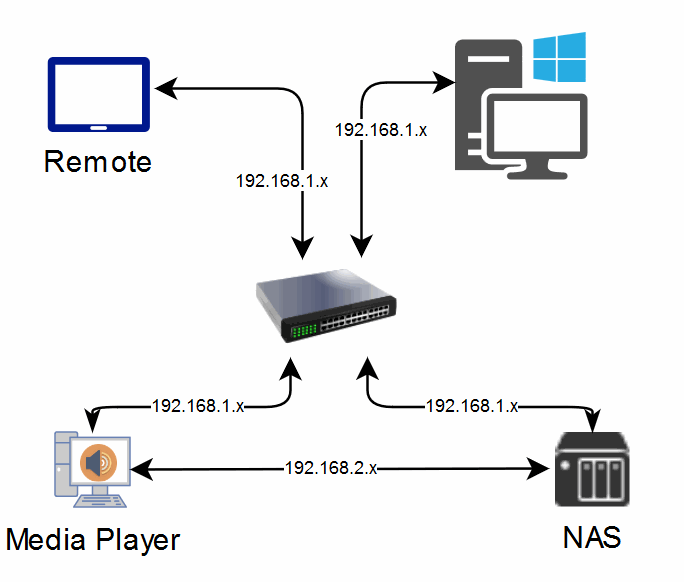
Devices sitting one network cannot see the other. The only machines that can communicate to both networks are the ones with dual NICs (i.e. the NAS and the media streamer).
Pros
If you only have 1 media player, this is super simple to setup. This also gives you a good background into networking. If you cannot even get this up and running, it is unlikely you will succeed in more complicated network topologies.
Cons
A switch can act as a noise isolator. A direct connection between the NAS and your music streamer may introduce any low level electrical noise from the NAS into your streamer.
While simple in design. This solution is unpractical logistically and do not scale well. What happens if your NAS, switch, and media player is located in difference areas? .
Things get complicated really quickly! The last thing you want is to create a network loop!
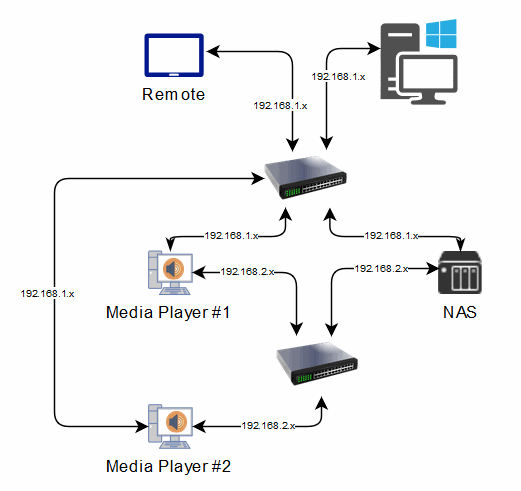
Advertising
About The Author
3 comments
Comment from: didG Visitor
Comment from: Dave Visitor
Jumbo frames on RPi.
Try this:
https://www.raspberrypi.org/forums/viewtopic.php?f=29&t=244471&p=1665692#p1665692
Comment from: Agent Kith Member
Very nice find!!!!! Thanks.


Really nice introduction, thanks for sharing and i will follow the next steps for sure. It can be impossible to explain a setup in detail with variety of routers and switchs on the market, but give an example with the main guidelines will be an huge help for that! Happy new year Kith!