Posted by Agent Kith on 08 Dec 2017 in Home Automation
How To Control Your Yeelight With Google Home And Home Assistant
Upgrade To Latest Firmware
The LAN Control requires a later version. So check and update to the latest firmware for your bulb now.
- Select a YeeLight to configure.
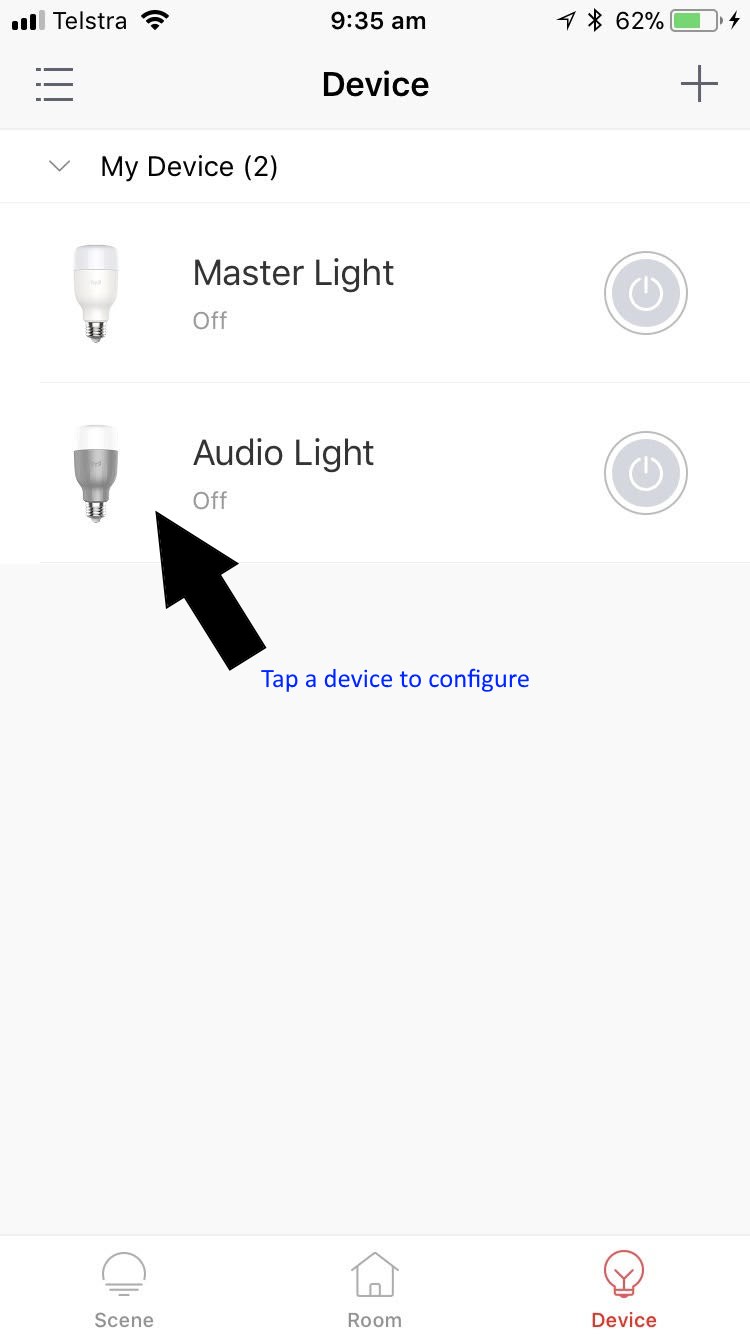
- Tap the icon on the bottom right.
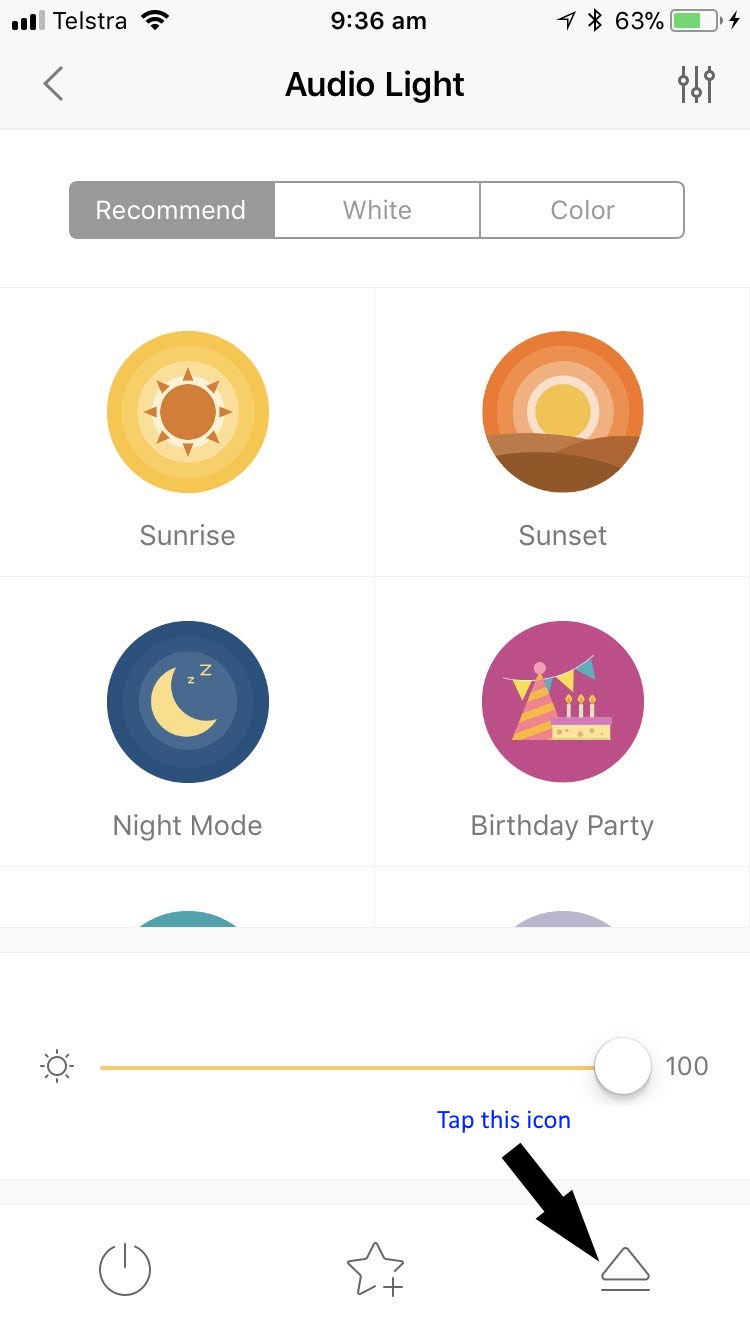
- Now tap the firmware update button.
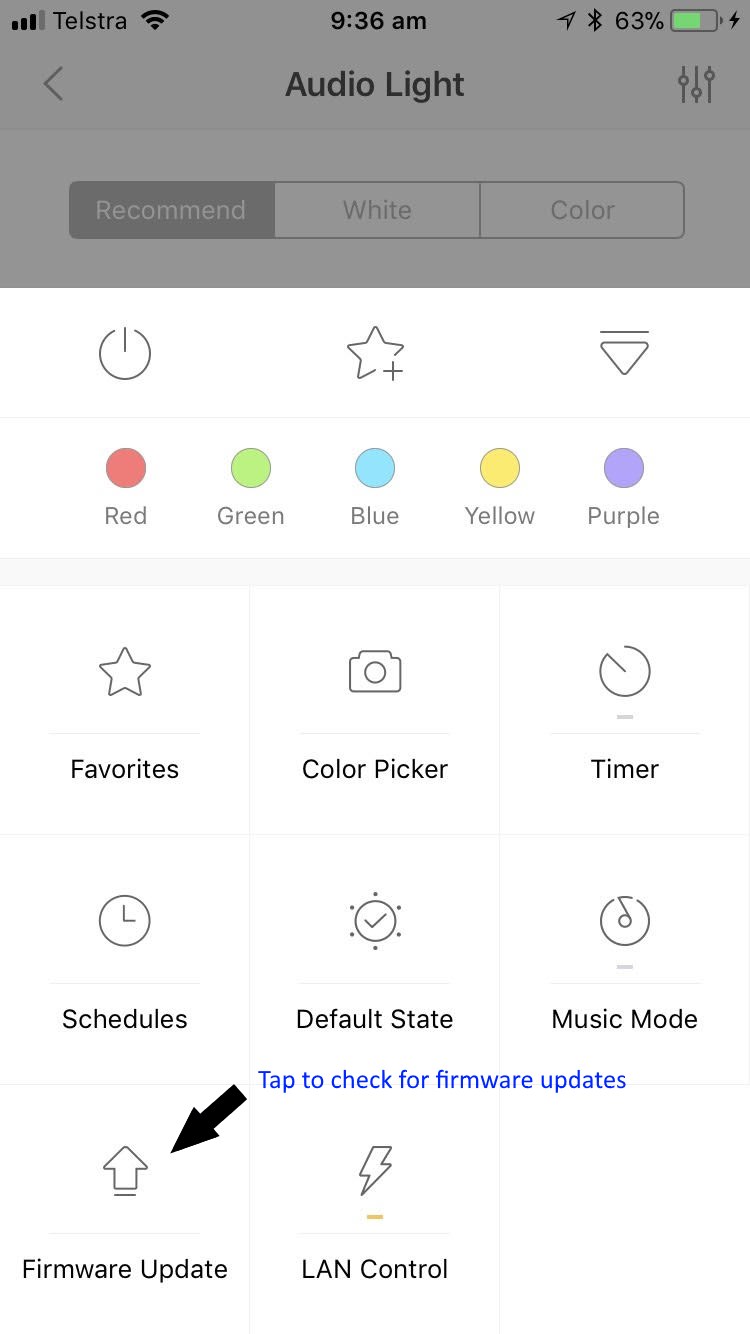
- Update to a newer firmware if available.
- Confirm you are running the latest firmware.
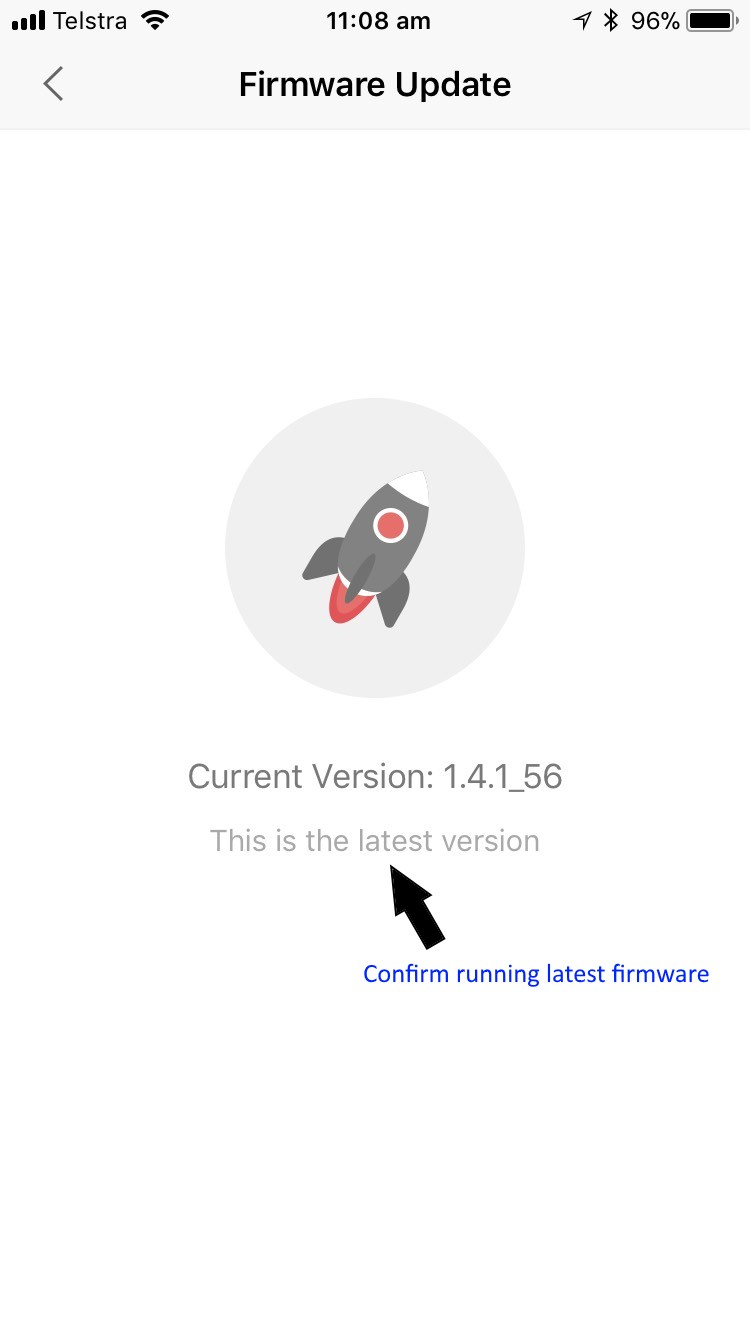
- Now you’re ready to turn on LAN control
Advertising
About The Author
Founder and lead architect of Snakeoil OS - the ultimate audiophile operating system for music playback. My primary focus is in applying technology without losing the human touch.



