Posted by Agent Kith on 08 Dec 2017 in Home Automation
How To Control Your Yeelight With Google Home And Home Assistant
- Now click ‘+ That’.
- Type ‘Webhooks’ into the search field, and click the ‘Webhooks’ tile:
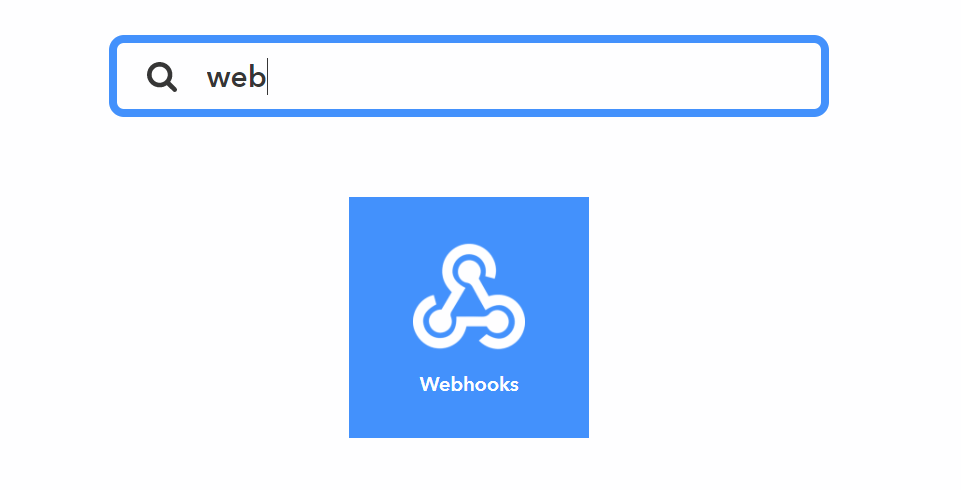
- Click the tile that says ‘Make a web request’.
- Now modify the fields accordingly. Refer to page 7 of this tutorial for some basic commands:
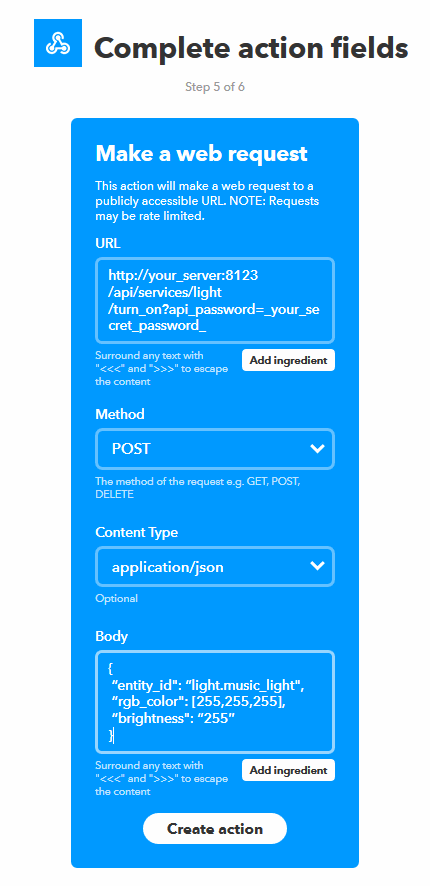
- Click ‘Create Action’ to complete.
- Click ‘Finish’.
- Build more Applets as you need to complete your voice commands.
And that’s it. You have now successfully linked everything up to Home Assistant, and you can control your YeeLight(s) with simple commands to the Google Assistant, bypassing both MiHome or Google Home. The advantage of this will be apparent in a future article.
Hope you enjoy this quick YeeLight tutorial. Please leave a comment below if you have any questions or problems.
Advertising
About The Author
Founder and lead architect of Snakeoil OS - the ultimate audiophile operating system for music playback. My primary focus is in applying technology without losing the human touch.



