Sony LS-F50G Google Assistant
Unboxing Part 2
And here is the Sony after I have registered it on Google Home. It also doubles up as a clock! Perhaps a useful feature if you do not already have some sort of time piece in the room.

If you do, you can turn off the clock entirely.
The brightness of the clock display can also be dimmed (e.g. if you are in a bedroom and you prefer less ambient light). The Dim button housed at the base of the unit - press it to dim the light down several levels until it is off completely.
Under the Dim button is the word ‘Reset’, however I have no idea how to reset. Holding the Dim button does not reset the speaker, it only switches between 12 hour vs 24 hour formats.
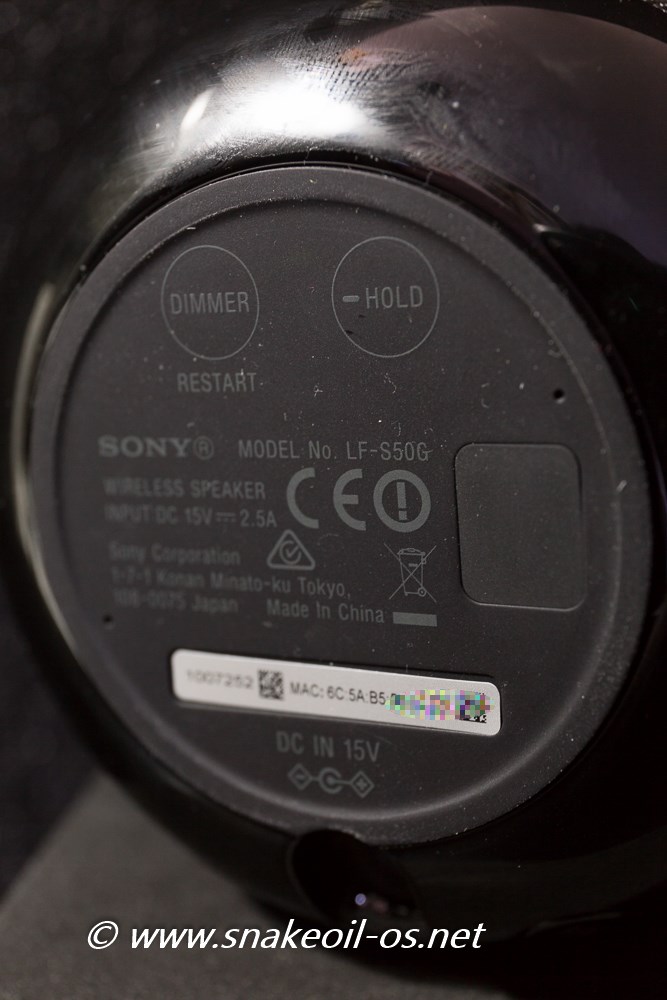
In the above picture you can see how easily the circular base can smudge (My thumb print can be easily lifted off). If you ever wondered what the HOLD is, pressing that will disable gesture control for 3 minutes. This is like a lock feature, but only for 3 minutes.
The cool thing with the clock display is it also doubles up as a download or update progress indicator. This is a screenshot when the speaker was download the firmware when I first register this speaker in the Google Home App. The numbering system of 0 to 100 gives me a good indication that the unit is updating and will continue to do so for how long.

A lot of the IoT devices I own now do not give me visual feedback of it’s updating status. Seeing this is a pleasant surprise and a good reminder for me not to power off the device while it’s updating.


