Posted by Agent Kith on 07 Jul 2020 in Reviews
Unifi Dream Machine Pro
UDM-Pro Registration
Registration of this device to the Unifi portal is straight forward. Connect the WAN cable, power on the device and my Android Unifi app detected and register the device straight away. The process was so quick I did not even remember to take snap shots of the process. You can refer to the various influencer videos on you tube to look at this process.
Once you have finished the initial setup of the device, start your web browser, go to https://unifi.ui.com, login with your credentials and you will see your UDM-Pro showing up in a list.
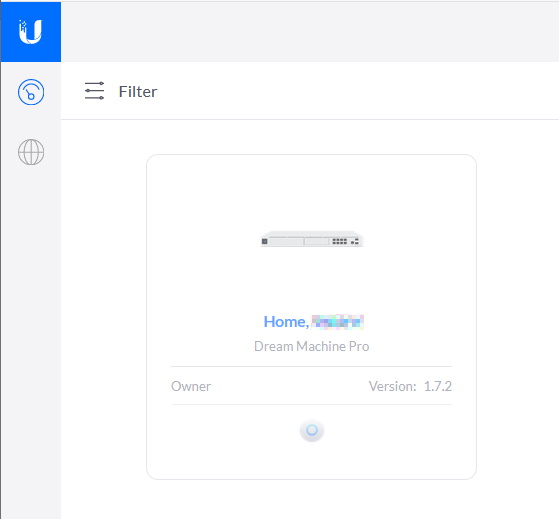
Click on this, and applications you have installed will be shown. The Network application is the only app I have installed at the moment. Click on that to start the new version of Unifi controller.
About The Author
Founder and lead architect of Snakeoil OS - the ultimate audiophile operating system for music playback. My primary focus is in applying technology without losing the human touch.


This video sums up the flaws of UDM-Pro. It’s really only good for very small businesses, or the home.
https://www.youtube.com/watch?v=SD5Np_jXukg