memtest86+: Checking Your RAM For Errors
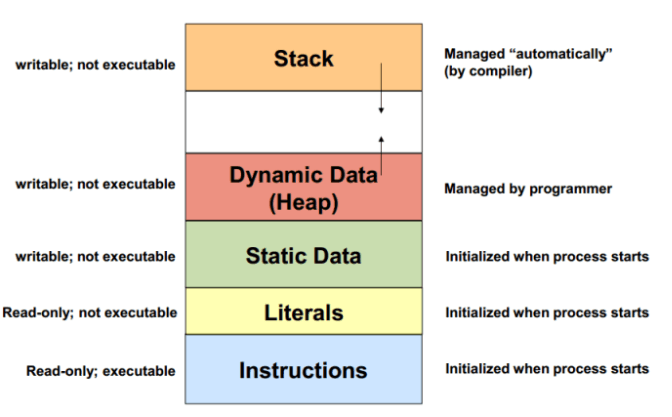
Previously we’ve seen what can happen if the bad part of the RAM falls in the Instructions area.
How the system behaves when it comes to data can be pretty unpredictable. This is because data are categorise (or split) into multiple types - Literals, Static Data, Dynamic Heap and Stack. And bad RAM behaviour differs depending on where it falls on.
Understanding what each of these data types are and knowing how Operating Systems handle them is key to knowing the consequences of bad RAM affects the system. Unfortunately explaining these types in detail will explode this article into many many pages. After all, the purpose of this article is to check if your system has bad RAM, or not.
I am over-simplifying the consequences by a huge extent. Problems you can expect when bad RAM falls in the data regions are:
- Blue screen of death or kernel oops (OS crash)
- Corrupted file
- Software crashes
- Random freezes or reboots
- corrupted video/audio
Frustratingly, in some cases, your computer may even function fine without missing a beat!
Do problems like these affect audio quality? Like bit rot discussed earlier, it is unlikely to. Having said that, why use faulty component or allow things to fail when you know there is a mitigation strategy?
Memory testing utilities are already readily available that can check for RAM issues.
One of the more popular tool is memtest86+.


