Posted by Agent Kith on 21 Aug 2018 in Snakeoil Tweaks
memtest86+: Checking Your RAM For Errors
memtest86+ is really an Operating System upon itself. As such you’d need to start it from the Snakeoil OS ISO. Please refer to the manual if you havn’t create a Snakeoil OS yet. Here are some prerequisites for memtest86+
- You need to connect a keyboard and monitor to the test PC
- The test PC must support legacy BIOS mode (to run 16 bit code)
This is the boot menu you should se when you first boot up the Snakeoil ISO:
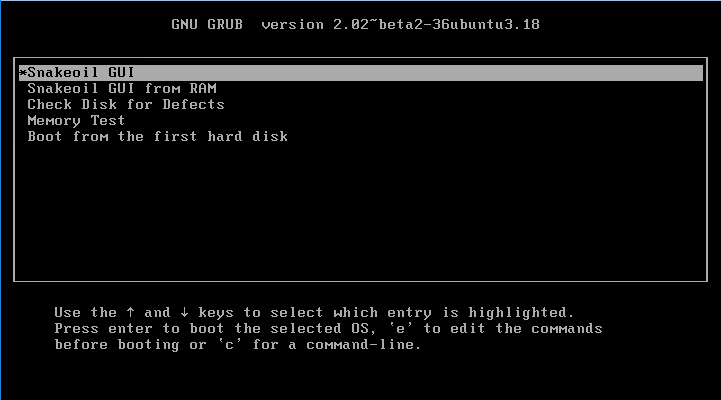
To start memtest86+, move the cursor down with the arrow keys until the entry Memory Test is highlighted. press the ENTER key to begin.
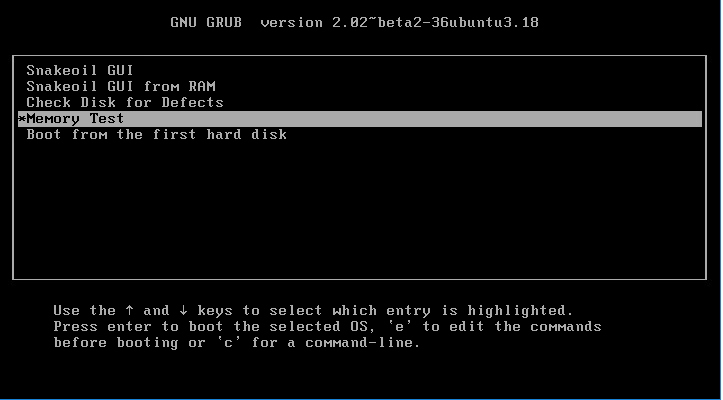
If your computer supports legacy BIOS, the next screen should be this.
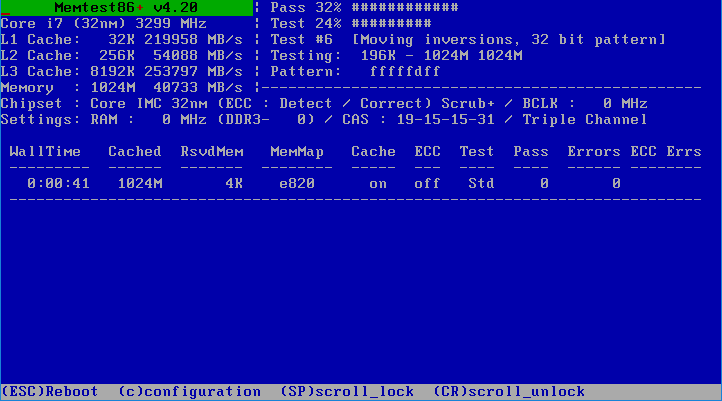
Over the next page we’d show you a short video of how to invoke memtest86+, run through the battery of tests and we’d end the article by describing the important bits.
Advertising
About The Author
Founder and lead architect of Snakeoil OS - the ultimate audiophile operating system for music playback. My primary focus is in applying technology without losing the human touch.


