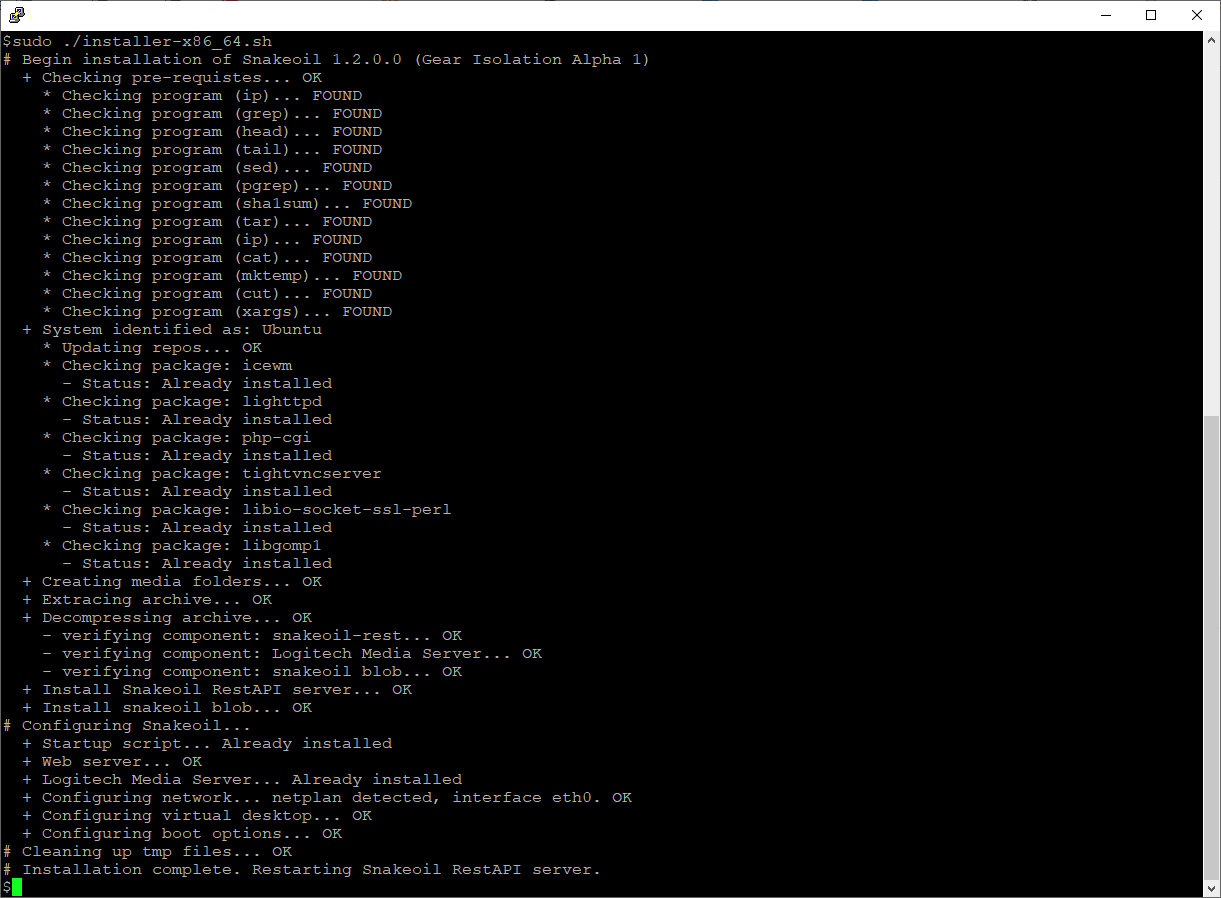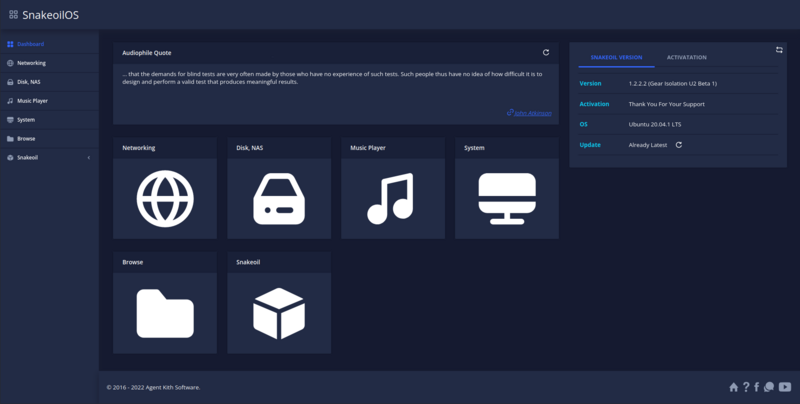Snakeoil OS Installer
Installation
Snakeoil 1.2.x and greater
Snakeoil 1.1.x and lower
- Select The ISO/IMG to Download
- Create Boot Media
- Preparing your computer
- Live CD
- Installing Snakeoil
Back To Main
Snakeoil OS 1.1.x (Blind Testing) is one of the best sounding operating system for audiophiles out there. However, the uncompromising sound quality also comes with uncompromising drawbacks!
- Limited hardware support. The secret of SnakeoilOS audio quality is the custom built kernel. Every driver is built statically into the kernel. As such the kernel is not generic and only supports about 80% of computers out there.
- The Blind Testing ISO is problematic with newer EFI motherboards and difficult for some people to get it working.
- Ubuntu 16.04 LTS is End Of Line (EOL). LTS is short for Long Term Support. Ubuntu 16.04 LTS is released sometime around 2016, and will be supported for 5 years. Meaning Ubuntu will officially stop support this version on 30th April 2021. That is the idea. In truth most package maintainers have already stopped supporting this release years ago. Some are even not supporting 18.04 LTS (EOL on 30th April 2023).
With LTS having a shorter supporting cycle than anticipated, maintaining a Snakeoil LiveCD is not feasible for the long term.
The Evolution. Project Gear Isolation
Snakeoil OS has to evolve again to stay relevant. The new release will now be de-coupled mostly from the underlying Operating System. This will address all the problems highlighted above. This is a game changer as Snakeoil OS Is now supported on any computers that support Ubuntu.
Supported Distributions
These are the officially supported distributions. Additional distributions (e.g. Fedora) can be added in the demand is there. Download the "Server" edition where possible as Snakeoil OS is designed to run headless. Not using a Graphical User Interface (GUI) conserves valuable resources and improve overall responsiveness of your PC.
Ubuntu
- Down official ISO here. Older systems can try the Legacy edition here.
- Follow the Installation Guide to install this Operating System
Raspberry Pi Raspbian
- Download Raspberry Pi OS here.
- 32 bit support only (armv7l)
- Follow their guide on how to flash the OS.
You are almost good to go oOnce you installed the underlying Operating System.
Steps To Install Snakeoil
Follow these steps to run Snakeoil OS on your PC
Install Your Choice Operating System
Follow the installation guide of your choice OS and install it on your computer. If prompted, install the SSH server.
Note the following details during installation as you will need them later:
- The IP address of your computer
- The user login
- The user password
Install SSH
If you haven't already, install SSH server, for Ubuntu systems, the command is:
apt install -y openssh-server
Download the Snakeoil Installer
Now you need to transfer the Snakeoil Installer to this newly installed computer.
Go to the Snakeoil Forums and look for the latest Snakeoil installer
here are many ways to skin a cat, here are two:
Upload Installer to Music PC
You can transfer the installer to your Snakeoil computer using tools like WinSCP. Folow their guide on how to upload files.
Direct Download To Music PC
From your computer (or via SSH), run the following command, and replace url_of_installer with actual URL.
wget <url_of_installer>
Execute the Snakeoil Installer
The installer will download additional packages from your distribution so ensure you have Internet connectivity before running this step. On your Snakeoil computer, go to the directory where you have placed the Snakeoil installer, and execute the installer like so:
sudo ./snakeoil-installer-1.2.0-x86_64.sh
Remember to change the installer name accordingly. You should see something like the following:
Reboot The Computer
You need to reboot the computer if this is your first install.
Access The Snakeoil WebApp
From another computer, start your web browser, and enter the IP address of your Snakeoil computer in the address bar.