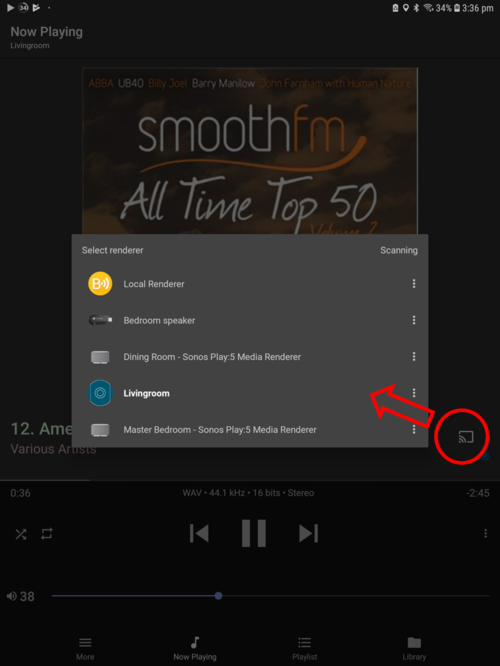Players/minimserver: Difference between revisions
(Major update) |
m (Added security risks) |
||
| Line 67: | Line 67: | ||
*Both MinimServer and BubbleUPnP are dedicated UPnP packages. There are other server and controller software which can also do UPnP but often UPnP needs to be specifically enabled. | *Both MinimServer and BubbleUPnP are dedicated UPnP packages. There are other server and controller software which can also do UPnP but often UPnP needs to be specifically enabled. | ||
== Security Risks of using UPnP == | |||
{{ManualNavigation|[[Players|Music Players]] | A major problem with UPnP is that it doesn’t require any authentication or authorization. Although this adds a lot of convenience for us, it’s also very risky. It allows hackers to find backdoors into your network and get remote access to your devices with ease. Please do a search of "UPnP security vulnerability" to understand the security risks of using UPnP.{{ManualNavigation|[[Players|Music Players]] | ||
|[[Players/upmpdcli|upmpdcli]] | |[[Players/upmpdcli|upmpdcli]] | ||
|[[Players/spotify-connect|Spotify Connect]] | |[[Players/spotify-connect|Spotify Connect]] | ||
}} | }} | ||
Latest revision as of 17:29, 29 November 2023
MinimServer is a high performance UPnP dedicated music server which has an intelligent browsing mechanism to select genres, composers and other fields to progressively narrow down the results across the library. It is particularly useful for a classical music collection.
For those unfamiliar with a Universal Plus and Play (UPnP) setup, it consists of a UPnP server (Source), controller (Control Point), and renderer (playback device). MinimServer is the UPnP source. BubbleUPnP is an excellent Android controller which works well with MinimServer. There are many playback devices which have UPnP.
MinimServer has a number of advanced features incorporated into the MinimStreamer extension package. MinimStreamer allows for on-the-fly transcoding of music formats, play a network stream such as an internet radio station on a music player that doesn't have native support for playing the stream, record a network stream, including timed recording and convolution filtering (room correction). Please refer to the MinimStreamer doc for more information.
MinimServer supports multiple platforms including Windows, Mac, Linux, Raspberry Pi and various NAS. MinimServer (without convolution filtering) can run on low powered hardware.
Questions and enhancement requests on MinimServer can be posted to the user forum. Simon, the developer is responsive and helpful.
Links
MinimServer doc: https://minimserver.com/minimserver2/
MinimWatch install: https://minimserver.com/minimwatch.html
MinimStreamer doc: https://minimstreamer.com/
Forum for users and support: https://forum.minimserver.com
BubbleUPnP App: https://play.google.com/store/apps/details?id=com.bubblesoft.android.bubbleupnp&hl=en_AU
MP3Tag for managing music tags: https://www.mp3tag.de/en/
UPnP controller Apps Wiki: https://en.wikipedia.org/wiki/List_of_UPnP_AV_media_servers_and_clients#UPnP_AV_clients
Set Up
- Select and install MinimServer in SnakeOil. MinimServer is only available out of the box in the Activated (token donation required) version.
- Start Minimserver and go to webpage (Remote)
- Need to confirm License terms, when using it for first time,
- Will be using starter edition which is free and with limited configuration.
- Enter content directory, if empty. And you can check status of Minimserver on this page, which should now be running.
- Optionally, install and run MinimWatch on a PC or Mac connected to the same network. MinimWatch sets up, monitors and manages the MinimServer instance.
- Bring up Minimwatch Properties. For the starter edition, you can add additional libraries in the contentDir field. Other fields are used in the fulll version.
- The MinimServer log is useful to monitor the state and identify any errors, including problems with music tags. Suggest using MP3Tag to fix music tags.
- When MinimServer is running, a rescan is required to show the changes in the music library.
Playing Music
Once MinimServer has been set up, use an App such as BubbleUPnP to control and play your music. In the "Now Playing" screen, select the UPnP Renderer.
In the library screen, select the UPnP library.
Please see the Wiki in the Links section for other controller Apps.
Why MinimServer & BubbleUPnP?
The following are Snoopy8's motivations for using MinimServer and BubbleUPnP.
Originally the primary driver was finding a UPnP server which does room correction. Not only did MinimServer's convolution filtering fulfill this requirement well, but it was also easy to set up. Creating good convolution filters is more challenging but is outside the scope of this Wiki. MinimServer is running on an Intel i5 8th Gen box which easily copes with the convolution filtering load. Note that MinimServer without convolution filtering, will run on low powered hardware. BubbleUPnP is a well rated and easy to use Android App.
Other reasons:
- Minimserver is available out-of-the-box in Activated version of SnakeOil OS. Together with SnakeOil OS library setup, made it easy to install and get running.
- MinimServer and BubbleUPnP are known to work well together. Unsurprisingly, the software developers talk to one another to resolve problems.
- Both MinimServer and BubbleUPnP are dedicated UPnP packages. There are other server and controller software which can also do UPnP but often UPnP needs to be specifically enabled.
Security Risks of using UPnP
A major problem with UPnP is that it doesn’t require any authentication or authorization. Although this adds a lot of convenience for us, it’s also very risky. It allows hackers to find backdoors into your network and get remote access to your devices with ease. Please do a search of "UPnP security vulnerability" to understand the security risks of using UPnP.