Argon One Case For The Raspbery Pi 4
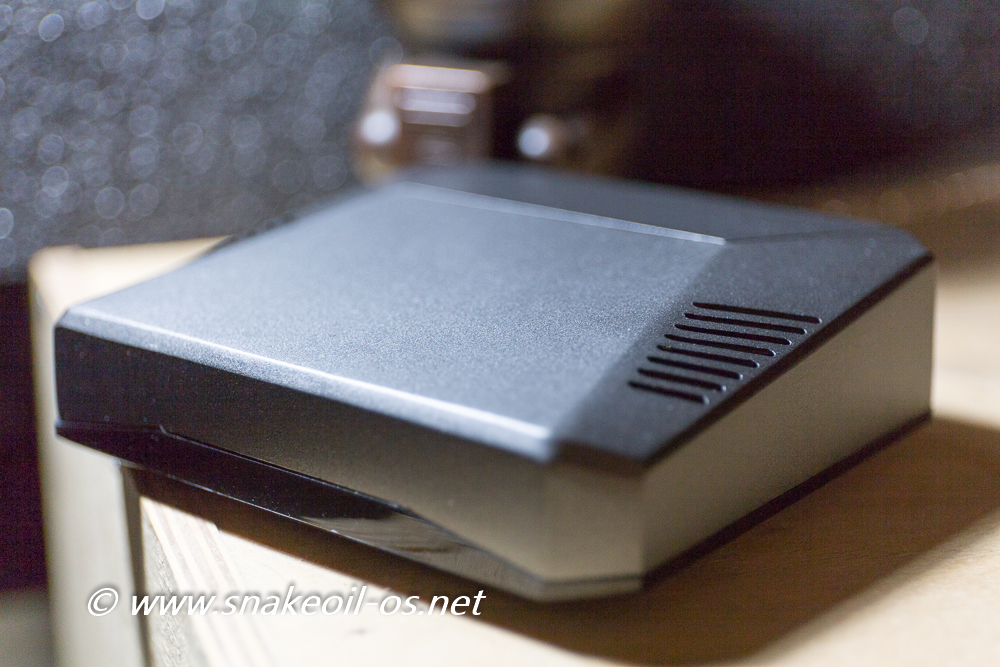
I've been through a lot of Raspberry Pi cases over the years (2, 3, 4), from all acrylics to metal. While they all do the job of protecting the electronics, none of them are pretty. Some of the cases are so poorly designed using the the Pi becomes a pain. Granted that's all my fault as I chose the cheapest items with the quickest delivery from e-Bay.
These are mistakes I meant to fix. And I did so with the Argon One (AUD$47.50). Money well spent as this is the best Pi enclosure I experienced by far.
The Package
The courier was Sendle. Delivery parcel came in a small white box and was placed right outside my doorstep on Saturday morning. I wasn't home at the time (never had a courier deliver on a Saturday before) so am relieved the parcel is still there when I am home later that evening.
Here's the parcel next to a opened Pi 4 packaging for context of size. No dents or marks (My second surprise!).

Will the surprises never end?! The ArgonOne is double boxed! The seller took the time to wrap the ArgonOne like a Christmas present.
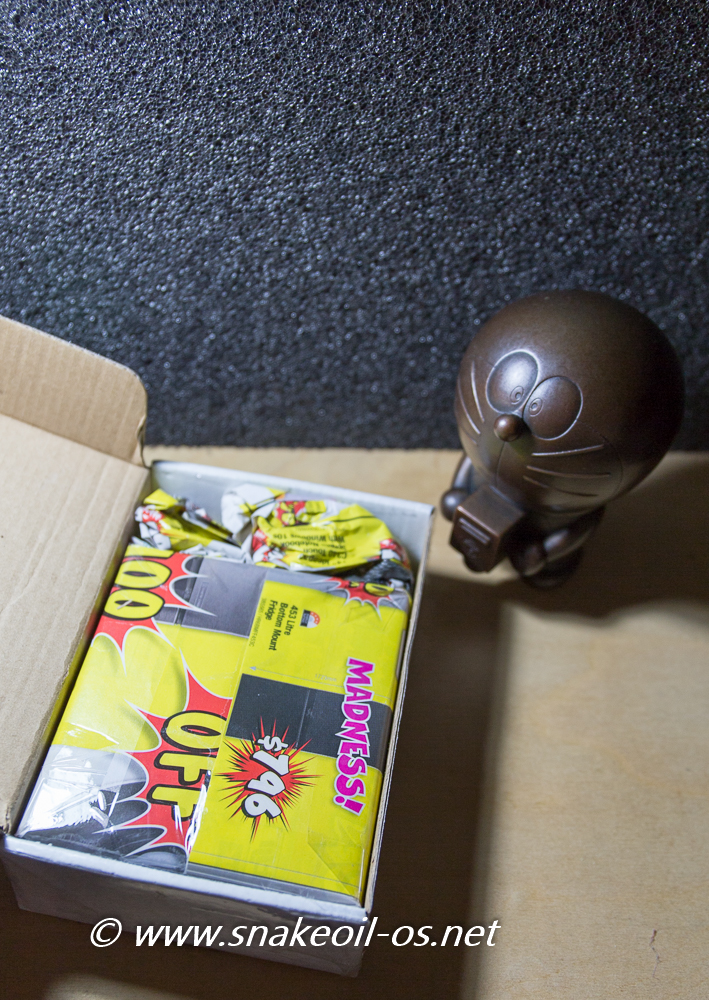
For folks outside Australia, the wrapping paper used above is a sales brochure from a Australian company called JB Hifi.
Inside The Package
Shout out to the e-Bay retailer pi-mania for the JB Hifi gift wrap. That's a nice Aussie touch.

My recent e-Bay purchases are very problematic - 1 out of 3 purchases ends up in grief. It is no longer my preferred e-commerce go to site with all these bad experiences. God to see a good retailer for a change.
And here's the official ArgonOne box, laid next to a Pi4 retail box for context. The case is larger than all the cases I have used before, but I prefer this form factor - bigger is better!

Inside the box is the ArgonOne case and a instruction manual.
The physical size of the ArgonOne is about the size of the palm of an average male hand. It looks like a typical Android STB, but with a bit of weight of to it. The metal alloy unit really makes the ArgonOne stands out from the crowd of cheap plastic STBs.

Contents Of ArgonOne
Contents of the case are:
- Top left in anti static bag: IO daughter board
- Top middle in anti static bag: 4x short screws, 4x long screws, 2x cooling pads, 4x rubber feet.
- Top right in plastic protection: acrylic lid (base)
- Bottom right: alloy enclosure (top)

I like how the GPIO of the Pi is re-directed out to the back (where the USB network slots are). More on that later.[adsense:]
Alloy Top
Here is a close up of the PCB of the power button and redirected power input. This is the first case I have with this feature and I am liking it. My biggest problem with the Pi design is I have to connect cables at two sides of the case.
The ArgonOne changes that and now all cables are located at the end of the unit. A huge tick from me ergonomics wise.
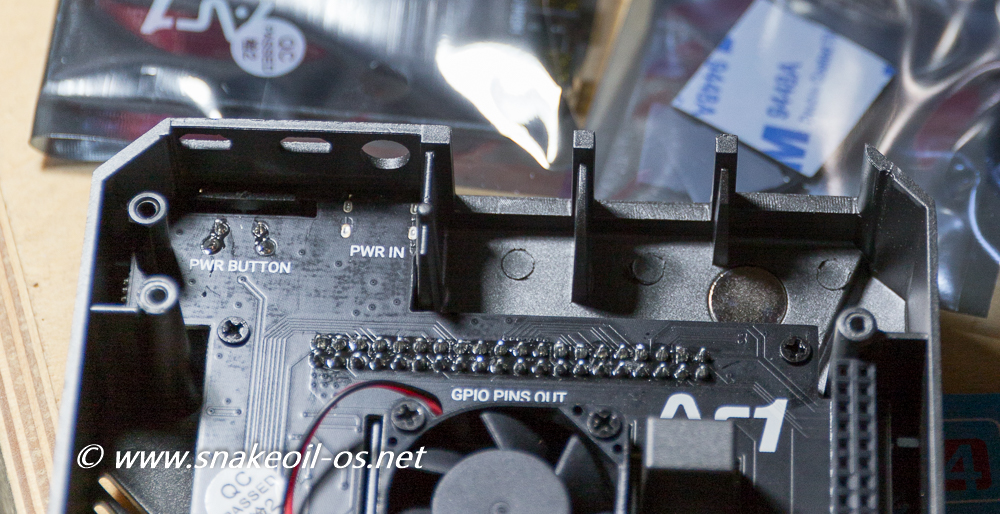
I'm a very bad solderer myself, so I shouldn't say this, the soldering job isn't the best I have seen. Not that big a deal as long as there are no shorts. And I am sure the QC sticker is there for a reason.
Looking down the board I'm excited to see these at the lower left corner - Infra Red I/O!
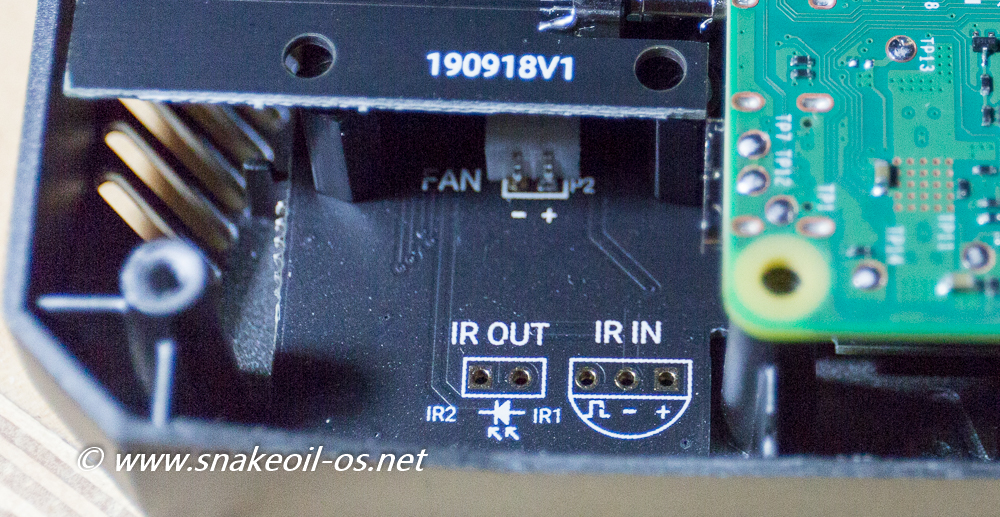
Remember the dark acrylic strip at the front? That's where the IR transmitter/receiver will be if you soldered the bits in. And it's also where the Pi4 LEDs (busy and PWR). This is a well thought out and practical case.
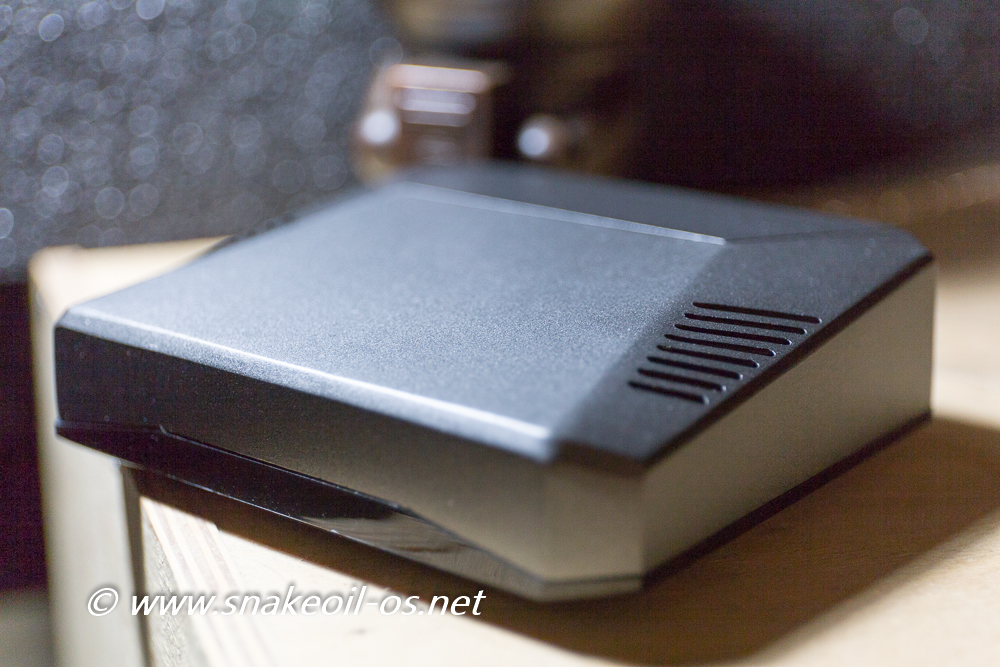
Adding an IR and some LIRC work will turn the ArgoneOne into a very pretty and capable media player.
While excited by this, I am still going to use a radio RC that acts like a keyboard (i.e. irtable). The radio dongle is hidden at the back and will take minimum time to configure and setup. And I still get the same nice clean look up front.
But big kudos to Argon for giving me the choice to go old school!
Case Design
Here's the front facing side of the alloy case. Two exhaust vents on the side to expel hot air.
The surface is well finished and will not look out of place in a rack of expensive hi-fi equipment. The big empty canvas is just screaming for some artwork/engraving.

The back houses all the IO. I'm in two minds where the power button should be. Is it better to have the power button in front? Moving the power button to the back does give the front a much cleaner/nicer look, plus the power button is located at an easy to reach spot.

Where the power button is means you cannot use a right angle USB-C cable to power the Pi. The cable will either get in the way of the power button or the USB ports.

The solution? Simply use a standard "straight" USB-C cable.
GPIO Reroute!
The rear exhaust vents looks kind of "industrial cool". It is really a removable cover, and is where you gain access to the GPIO pins.

Here is a top down view of the re-directed GPIO pin. Everything is clearly labelled and colour coded. This is my first case with this GPIO labeling.

Using GPIO is a PITA for me as I don't use the GPIO enough to remember the layout. In the rare times I had to use the GPIO I had to google the layout, find out which orientation (i.e. 1st pin is), and plug away. Having this information readily available makes it really convenient for me.

The pins are recessed inside a tight space. But overall it's not any more difficult compared to the other cases I have used before.
The GPIO cover is secured to the case by two magnets. They are weak magnets so unlikely to be a heath hazard. That is if the kid do not swallow this! The cover has sharp corners and will definitely not go down well.

Ensure you remove this cover and store it away from young children. Safety first!
Daughter Board
Here's the I/O daughter board. The role of this is just to redirect the I/O from the sides of the Pi to the rear of the ArgonOne case.
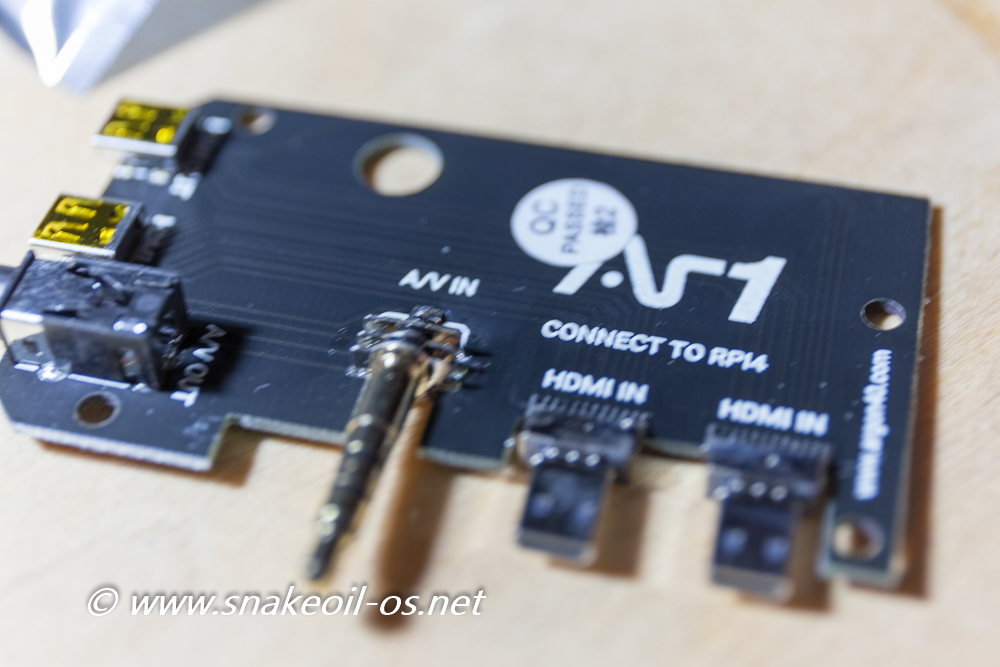
Gold plated stereo jack. The quality of this board is prety decent. Everything looks nicely done and well reinforced. Should function well.

Here's the connection of the daughter board to the Pi4. Pretty straightforward connection. No loose/movable bits as far as I can tell.

Everything should be secure and strong once the boards are fitted and secured inside the Argon case.[adsense:][pagebreak]
Smash It In
Here I am butchering the thermal cooling pads to fit the size of the heat sink. I did a very bad good job but I hope it'll do the trick.
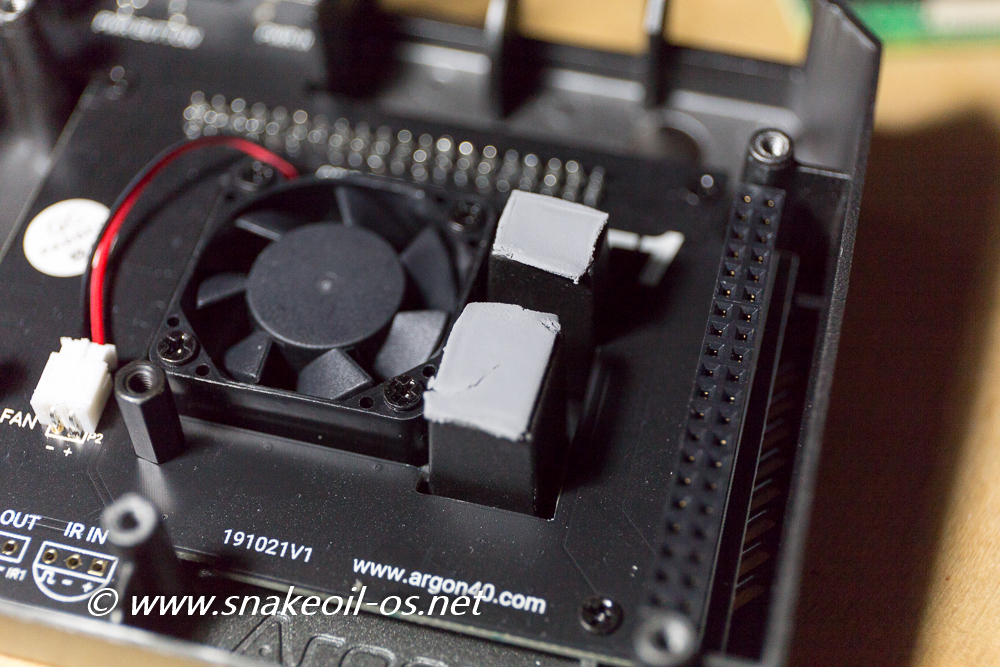
Looking at the fan orientation, looks like the air flow is designed to draw hot air away from the Pi, and exhaust the warm air out via the side and rear ventilation holes.
The Pi 4 can run pretty hot under load so hopefully this strategy will be effective.
Fitting the board into the case is harder than anticipated. Everything is in a very tight fit.
The connectors on the daughter board is reinforced enough for me to apply more pressure with confidence. But getting everything lined up at the rear still took me about 5 minutes.
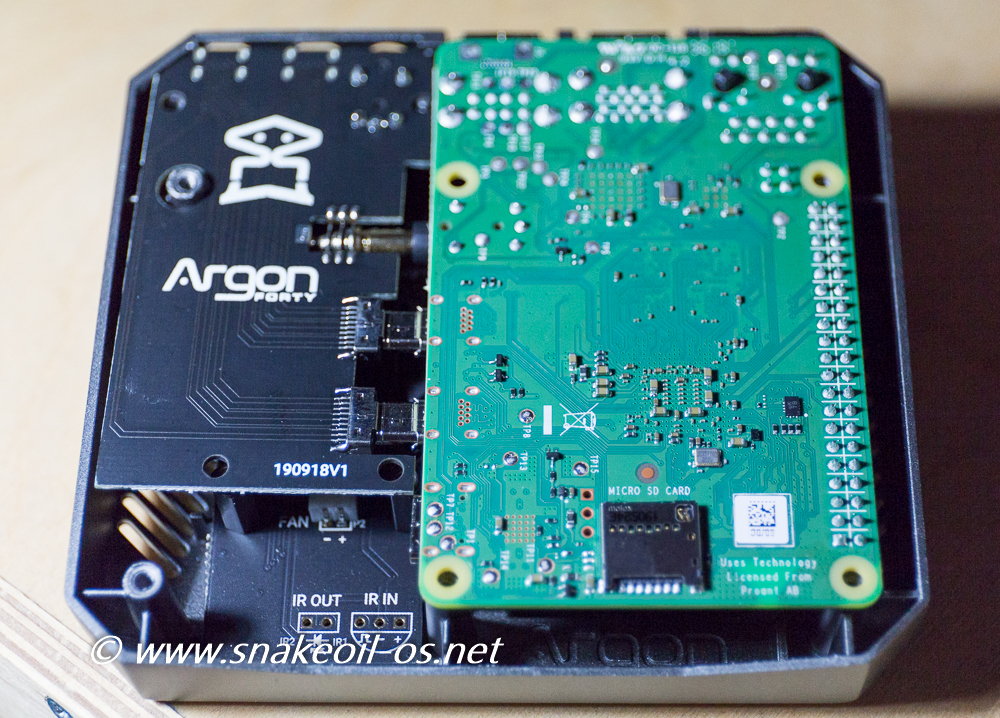
Kind of a worry for me as I am afraid of static. So be sure to ground yourself first before doing this. And remember to perform this operation carefully and slowly.
The biggest risk is killing something with static, not snapping your Pi in half. Do this slow and do it right.

Pay special attention to the GPIO pins on the Pi and make sure they fit correctly onto the ArgonOne. Obviously make sure you do not bend or break the pins when doing this.
The trick is to angle the boards from the rear so everything line up, make sure the GPIO pins are in place, and then snap everything into place. This method works for me but your mileage may vary.
You will know everything is lined up by looking at the rear IO ports, and the screw holes on the daughter board lines up with the case.
Secure the daughter board and Pi with the 4 short screws as shown (3 on the daughter board and 1 on the Pi).
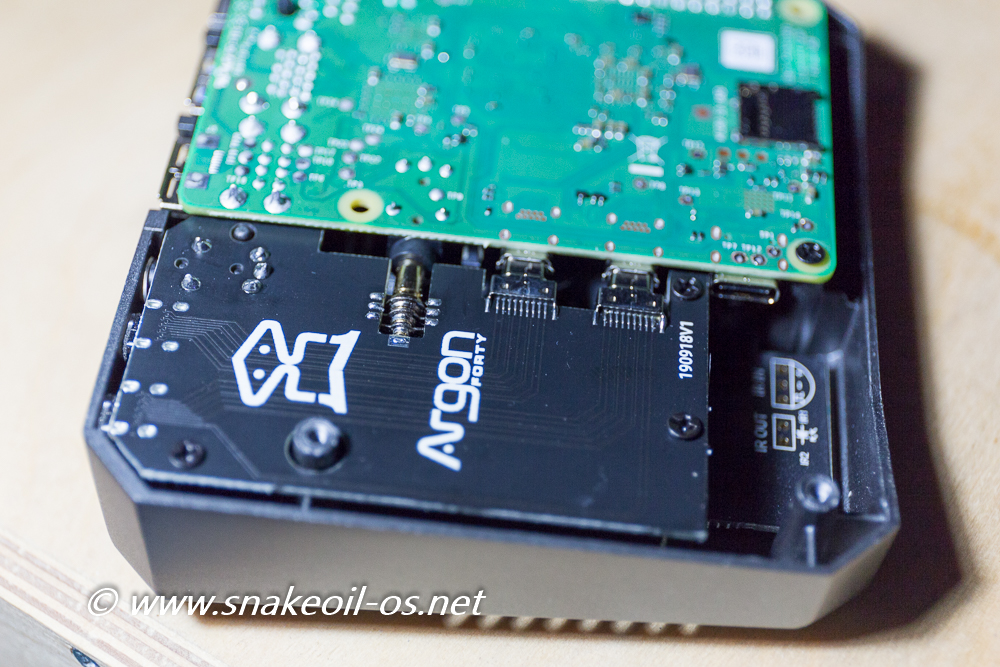
These screws will now "anchor" the board into place.
Perfect.
Cover It Up
Secure the acrylic bottom lid with the four long screws, and stick on the 4 rubber feet and you're done. This lid smudges very easily. Kind of hope the base is also made of the same allow (for full shielding) but I guess they have to cut corners somewhere to bring the cost down.

Looks like I did not line up the lid properly. Will fix that later.

This is the first time I feel like I am looking at a finished product when I look at a Pi. Everything feels right. I am going to order another ArgonOne to replace the first Pi4 case I purchased (which is crap in my opinion), pictured below:

The above is 1 bad purchase from e-bay. One of the fans do not work. And I just cannot screw the two metal plates down for tightness. There's movement in there, so the "heatsink" feature is for all intents and purpose - useless.
Rear IO and Micro-SD slot
No problems at all with the mini HDMI cable I am using. The connection is firm and secure with very little movement (jiggle).
Contrast this to my first Pi4 case (pictured in the previous page), the open PCB design means the cable will jiggle freely as there's nothing but the HDMI input connector holding the cable in place. Over time this will damage the HDMI connectors.
With the Argon4 the HDMI input is aligned to the back of the case. This back of the case provides the support needed for the cable to have a fit/snug connection and stay in place (like all equipment should be).

Clearances for everything looks well and good. Cannot stress enough just how important it is to have all the cables located on the same side. Allowing for neater cable management is one thing. This mod actually makes the Pi looks and feel like a finished/polished consumer product. This no longer longs like a half finished prototype with cables flying around at right angles.

Flip the unit on it's belly and you can see the micro-sd slot.
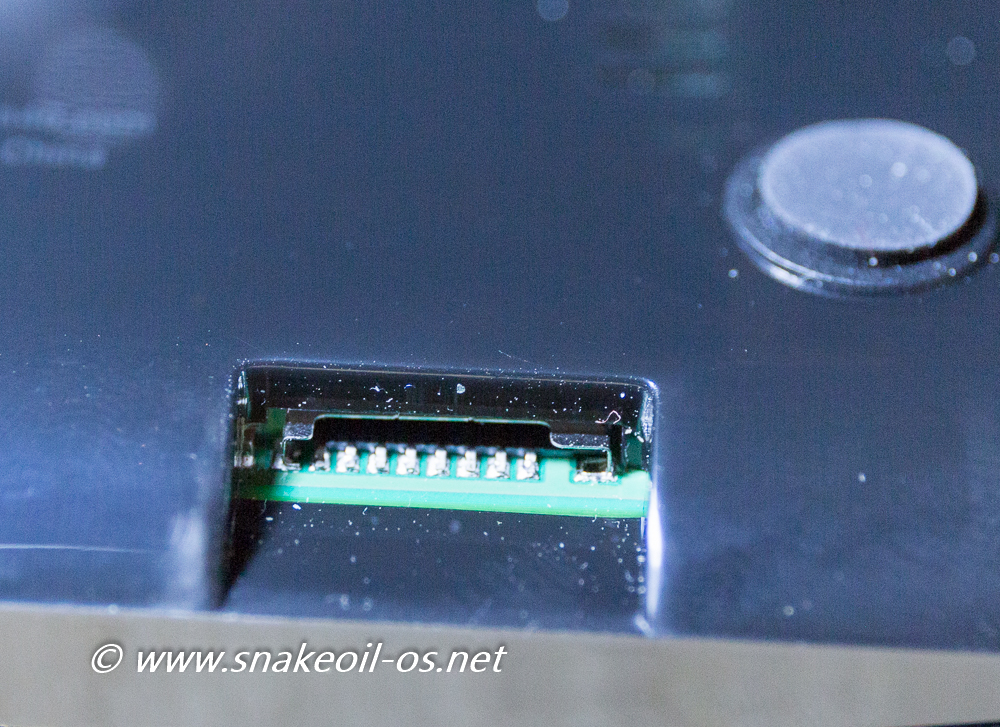
No real problems inserting and removing micro-sd cards. I do swap out cards a lot and some cases have this slot recessed too deep inside the case, making insertion/retrieval difficult. No problems here so far.
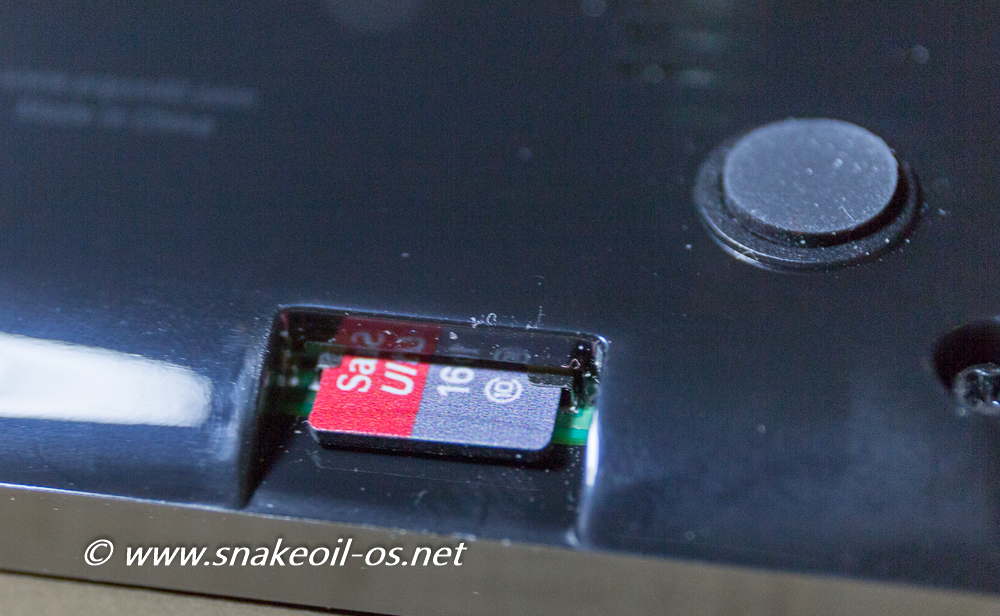
This is not something that can be addressed easily via engineering so this will do.
Powering It Up
Now for the first power up test.
Absolutely nothing happened when I plug in the USB-C cable, the Pi4 stays off. For a moment I thought I have killed the Pi4 with static. Took me a while to realise I need to press the power button first. (To be fair this is my first Pi case with a button button).

Pressed the power button and the unit powered up fine. Now this is REALLY a finished product. The instruction manual did mention I need to download and execute some script first so I did not expect the power button to work straight out of the box.
Noticing the power and busy LED lit up on the front bezel is a very nice touch. The LEDs are not overly bright or obtrusive, and it gives good visual feedback on the Pi's current working status.
In the short time I have the Pi 4 powered on, the processor is passively cooled by the Alloy case. The top does not feel overly warm to the touch. Either the internal ambient temperature is not warm enough to activate the fans, or the fan itself is broken. 1 out of 3 purchases out of e-Bay end up badly so forgive my pessimism.
Running SnakeoilOS to bit-stream audio in bit perfect mode is not a CPU intensive task so I reckon passive cooling is not going be an an issue.
Passive cooling is preferred as a matter of fact!
Potential Applications
What I can use the Pi4 for? Obviously these are "pie in the sky" suggestions right now, but imagine the possibilities:
- Solder an IR receiver, work on some LIRC magic and you can control the Pi like a typical media streamer. (Or do all that with a radio remote control)
-
Connect the Pi to a biggish monitor, coupled with the the above media RC and a cool front end. Turn it into a very nice visual media streamer. Imagine having something like this in front of you, showing you everything you need to know about the current track you're playing on one side. And the entire contents of your music library (cloud or on premise) on the other. For all we know the curve screen might even improve acoustics.

The Pi can be tucked out of sight behind this monitor. Or placed prominently. Your choice.
Who am I kidding? The possibilities are endless. If there is enough uptake on the Pi platform, I will try and dedicate more time to make SnakeoilOS better on this.
Summary
This is easily the best Pi case I own. It is also the most expensive. While correlation does not imply causation, the connection is hardly debatable. Pay good money and you will get a good product, simple as that!
The ArgonOne feels good in the hand and protects the Pi 4 well on transport. The case does not look out of place in a high end hifi or home theater setup. You have the freedom of choice to display this proudly in the rack, or have it out of sight.
The only problem I have is the plastic base. A cost cutting decision no doubt. Personally I am more than happy (and willing) to pay more if a metal base is made available as an additional accessory.

Pros:
- Clean/neat look
- Well thought layout
- Good build quality
- Power button is something I don't think I need before but is now something I cannot live without
Cons:
- Lacks VESA mounting holes. Good to have but nothing velcro or double sided tape can't fix
- Plastic bottom cover so the device is not completely shielded. In all scheme of things this is still better than all the plastic Pi cases out there.
I am going to order a second case once this is back in stock. Products are usually manufactured in limited runs, if stocks run out, they're gone. Maybe Argon40 will manufacture a second batch, maybe something better will come along. But for me a bird in hand is worth two in the bush.



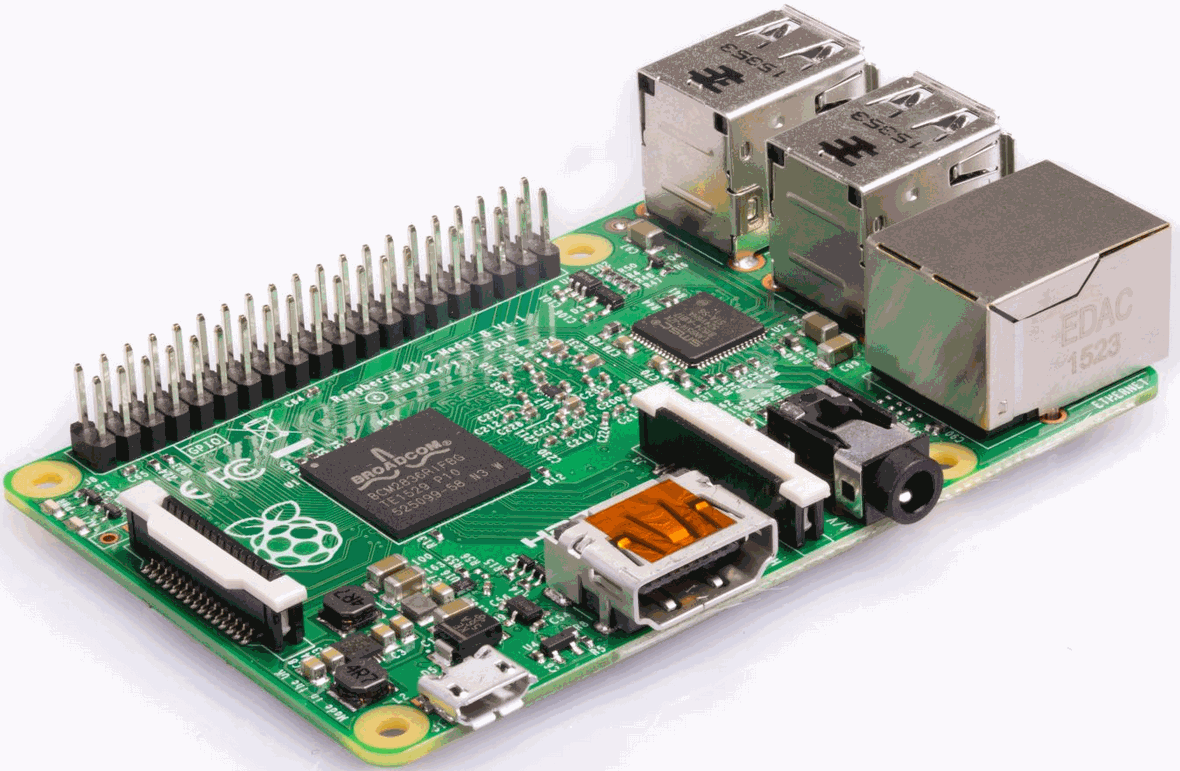
Comments
Great review TK ! From what…
Great review TK ! From what I have read elsewhere the plastic base ensures wifi connectivity ;)
You can check the temps with… https://www.cyberciti.biz/faq/linux-find-out-raspberry-pi-gpu-and-arm-c…
Of course! For Wi-Fi. I am…
Of course! For Wi-Fi. I am too focused in a complete shielding (and properly grounded) of the case, but in doing so will kill Wi-Fi as well. Be nice if they have an option for a metal bottom lid.
I believe the I need to install some packages for the fan to work. So far I think the passive cooling will do me good so will leave it for now.
I’m going to buy a second Argon one soon, will turn the fan on on the second one and then compare. Just looking for a seller with stock.
Also going to fire up the Pi and have a listen to see what needs tweaks work (or don’t). Stay tuned for a new article on that in the following weeks.
Add new comment