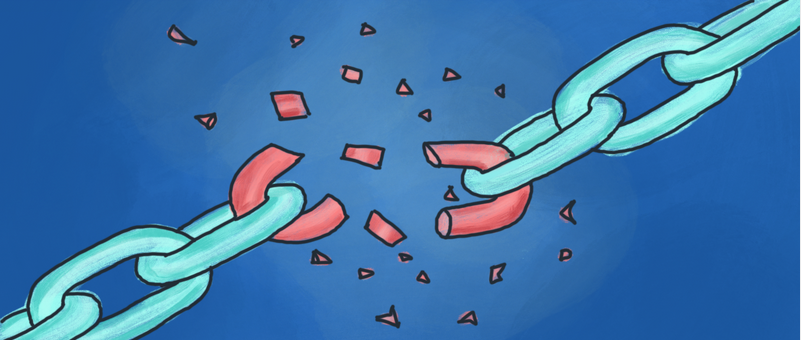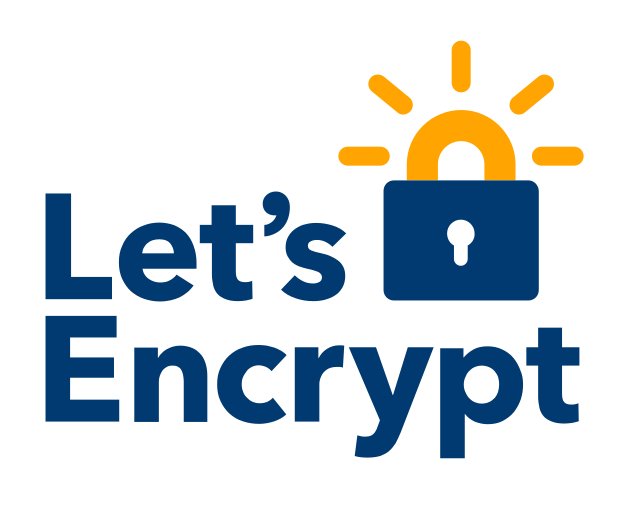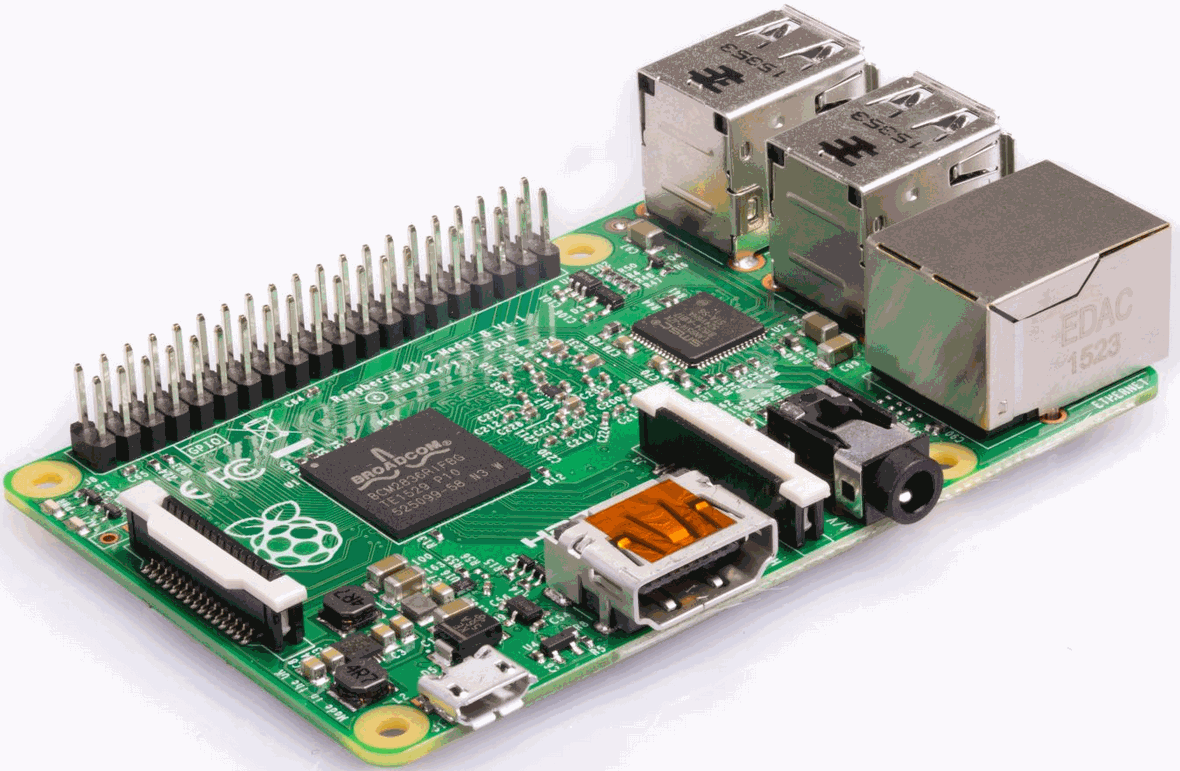Home Automation

Linking Google Assistant To Home Assistant 0.80 and above
agent_kithEvery new Home Assistant release brings breaking changes.
Link Your Home Assistant To Google Assistant Home Control
agent_kithArticle removed as content is meant for older version of HASS and will no longer work in 0.8 and above.
Securing Your Home Assistant With LetsEncrypt SSL
agent_kithIn our previous Home Automation tutorials - our Home Assistant traffic traverses through the Internet un-encrypted.
Install Home Assistant On A Raspberry Pi
agent_kithI'm running my Home Assistant in my home lab. This is overkill for most people - a cheap US $35 Raspberry Pi has enough processing power to automate your house.
This tutorial is a quick HOWTO on the basics of a Raspberry Pi, and how to install Home Assistant on one.
Integrate Xiaomi Gateway Into Home Assistant
agent_kithUsing IFTTT and Voice Control to control lights isn't as effective as initially anticipated - Google Home kept mis-interpreting what I said and go off som