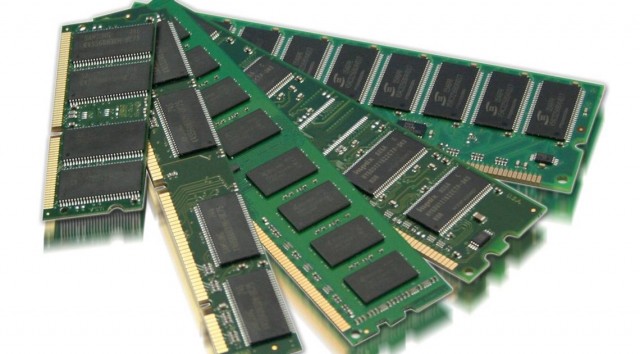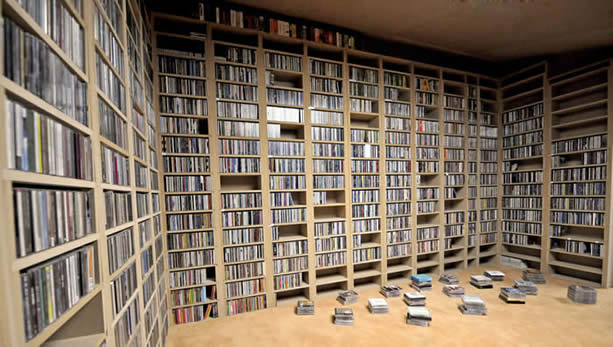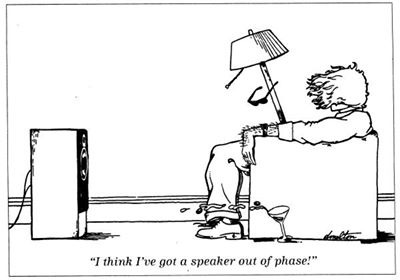Snakeoil Tweaks

memtest86+: Checking Your RAM For Errors
agent_kithBits are bits - and your computer playback will always be perfect. Right?
Do not answer that - the above is a rhetorical question.
No matter how good your computers are - once in a while you may find your computer is running fine one minute but suddenly crash in the next.
Bit Rot, And How Important Is This For Audiophiles
agent_kithUsually I refrain from blogging computing technical stuffs on Snakeoil. This article will be a rare exception, today I would like to talk about bit rot. This is something you guys should aware of (but not alarmed).
Inverted Phase
agent_kithMany tweaks in my audiophile journey are discovered by accident. In this blog we will talk about one of the best kept hifi secrets - phase.
LMS: Native Playback
agent_kithSo what is native playback? In essence it means the digital music files are played back in:
Change Priority
agent_kithThe Snakeoil tab contains several obscure configuration options, one of them would be the Change Priority. This control is used to redefine how CPU(s) juggle running processes, an example of how to set this up is shown here: