Sony LS-F50G Google Assistant

My company held a lucky draw recently and I am lucky enough to win this, a Sony LS-F50G Google Assistant. ☝️
This is Sony's take on Google's Google Home, a mains powered mono speaker with built in Google Assistant.
Specifications
Here are the interesting bits of interest:
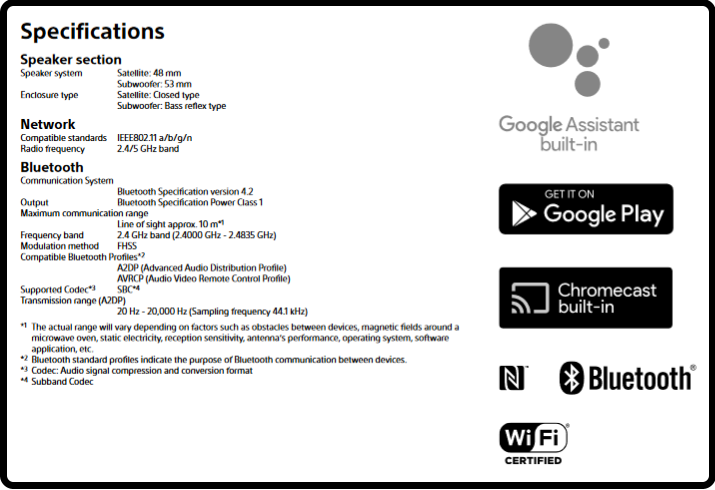
For full specifications please refer to this Sony page. The Australian RRP for this speaker is $249.00 (inc GST). Street price will be around the $200 mark.
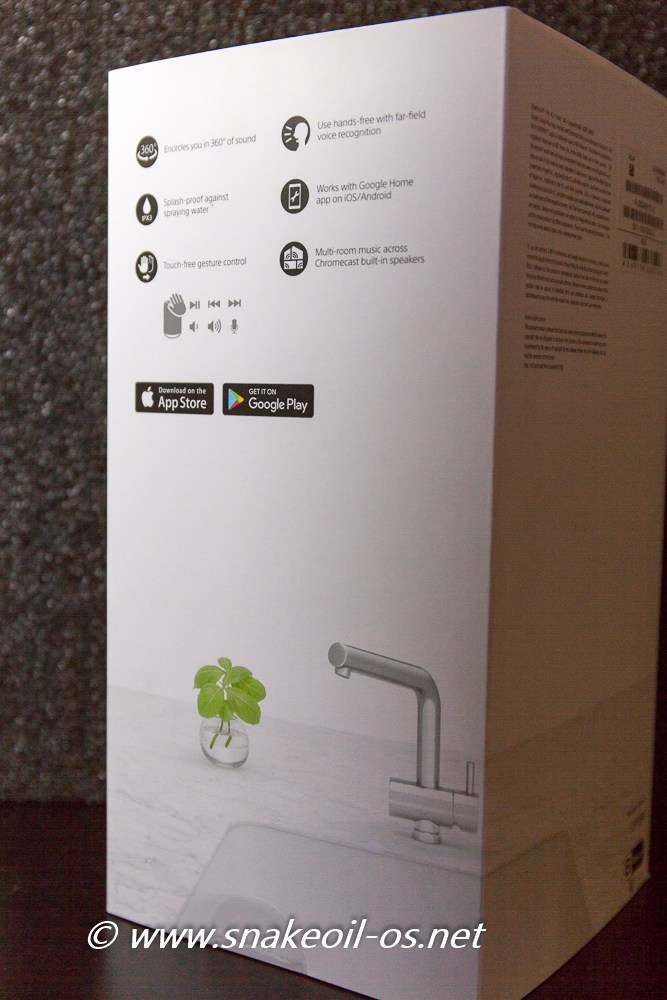
Personally I find the packaging to be blend - a completely white box will make a bigger impression. The modern kitchen bench top looks very out of place as it's broken up into four faces. Maybe the intent is to market the water resistant aspect of the LS-F50G, but the look does not work for me.
The packaging will not draw me into buying this speaker on impulse.
Unboxing
Removing the white outer packaging reveals this beautiful square box. This inner box for some reason reminds me of a obelisk.
Place a a faint white silhouette of the speaker on black and it will be so much better than the original packaging - imagine stacking a bunch of these babies up on display. Beautiful!

Open this box by pulling the cover from the top. This exposes the speaker, where it's tug tight sitting on the base.

Here's the Sony speaker in all it's glory. The speaker is solidly constructed and well assembled. The base is made of plastic but everything else has a metallic feel when I run my fingers through. The Google Home feels and look very plastic.

The Sony wins big over Google Home in terms of build and finish quality.
Unboxing Part 2
And here is the Sony after I have registered it on Google Home. It also doubles up as a clock! Perhaps a useful feature if you do not already have some sort of time piece in the room.

If you do, you can turn off the clock entirely.
The brightness of the clock display can also be dimmed (e.g. if you are in a bedroom and you prefer less ambient light). The Dim button housed at the base of the unit - press it to dim the light down several levels until it is off completely.
Under the Dim button is the word 'Reset', however I have no idea how to reset. Holding the Dim button does not reset the speaker, it only switches between 12 hour vs 24 hour formats.
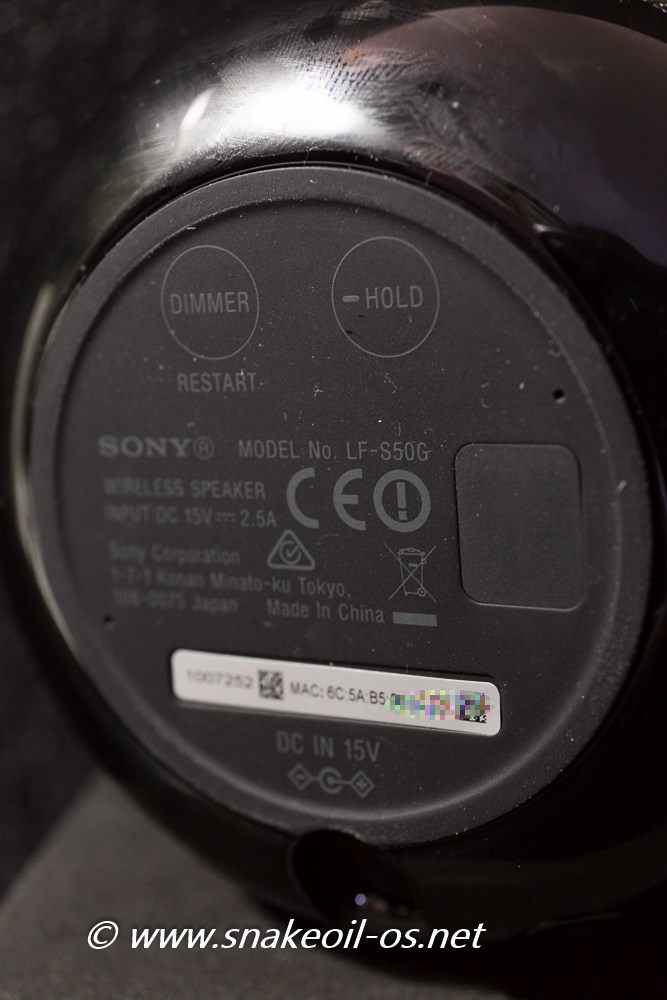
In the above picture you can see how easily the circular base can smudge (My thumb print can be easily lifted off). If you ever wondered what the HOLD is, pressing that will disable gesture control for 3 minutes. This is like a lock feature, but only for 3 minutes.
The cool thing with the clock display is it also doubles up as a download or update progress indicator. This is a screenshot when the speaker was download the firmware when I first register this speaker in the Google Home App. The numbering system of 0 to 100 gives me a good indication that the unit is updating and will continue to do so for how long.

A lot of the IoT devices I own now do not give me visual feedback of it's updating status. Seeing this is a pleasant surprise and a good reminder for me not to power off the device while it's updating.
Operating The Speaker
With the Sony you can use hand gestures to activate Google Assistant. So waving your hands a certain way is the same as saying 'OK Google'. Other hand gestures will do skip, play or pause.
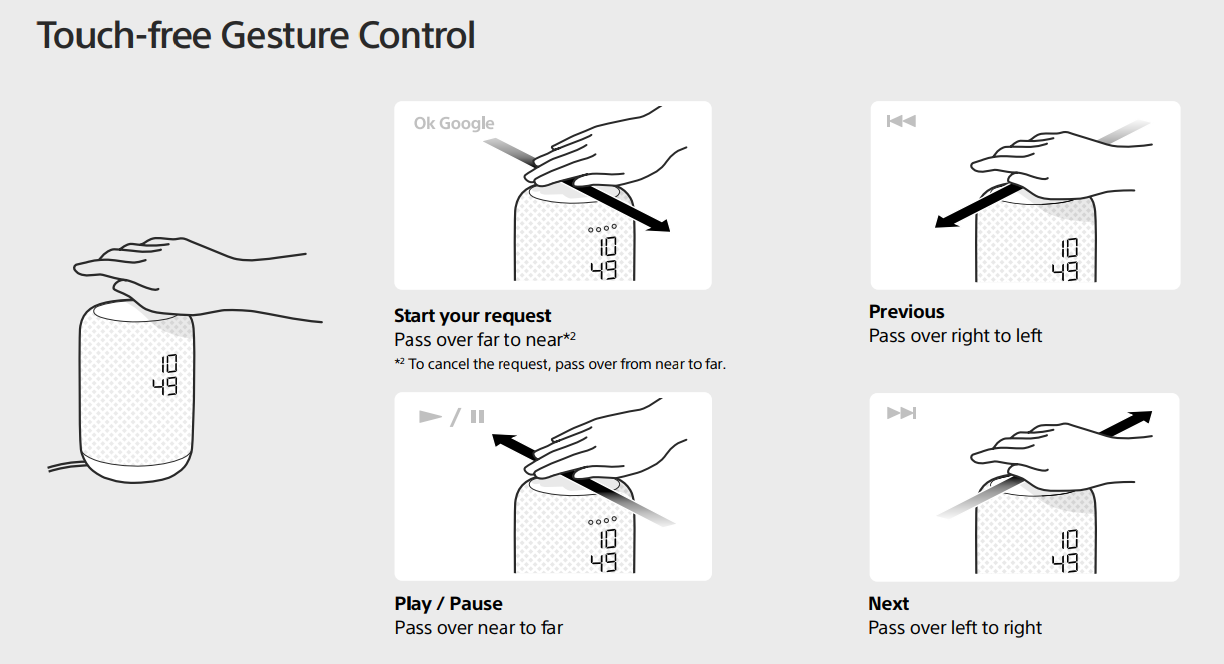
Not entirely sure how useful these gestures are going to be. The gestures need to be done in a certain way, and it may be more difficult to operate intuitively when you turn off the clock. With the display off you have to rely on where the power cable is to to gesture the right way. Perhaps this will be useful for some (e.g. the kitchen, or if you want to stop the player quietly). In most situations I'd prefer to use voice control over gestures.
Adjusting volume on the Sony is done the same way as Google, rotating your finger clockwise or counter clockwise on top of the speaker.
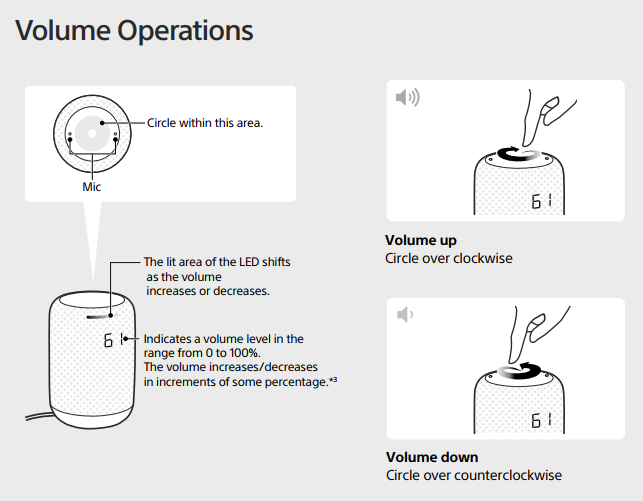
Never ever struggled with adjusting the volume on my Google Home. Unfortunately I am finding it extremely hard and frustrating to adjust the volume on the Sony.
You know where the circle is on the Google Home speaker because that's where the notification LEDs are. Not so on the Sony. Do not understand what the problem is but there appears to be a lag when adjusting volume. I either cannot find where the circle is, or it's not responding properly. Often it'd takes me multiple attempts to adjust the volume this way. The frustrations piled up and ultimately I have given up and fallen back to using my voice for volume control instead.
Perhaps with a bit of experience or technique I can get it to work. Hopefully Sony will release a firmware update to make this easier.
The one thing Sony did better over Google is the "I'm Listening" indicator. Sony uses a 4 LED array located just above the clock. This allows me to know quickly whether the Sony speaker caught my voice commands or not.
I like to mute the microphone when I want some privacy. The mute button is placed at the back of the speaker (Google Home too). Sony could have placed this button at a more prominent spot, unfortunately they did not.
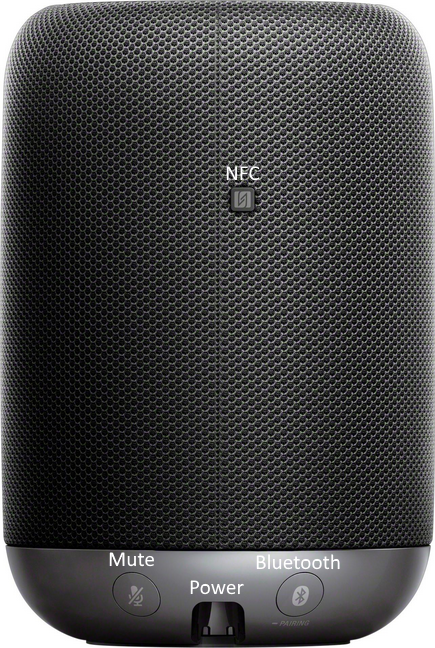
Bluetooth
Bluetooth and NFC could well be the main selling points that set the Sony apart from the Google Home. I have used Plex to stream music to my Google Home via Chromecast for years. Is Bluetooth the better way?

Admittedly Bluetooth and NFC will be so much better if Sony is battery powered - turning this into a true wireless speaker. Google Assistant requires an Internet connection to function, and that means it's already using WIFI. Are Bluetooth and NFC really necessary given the speaker is already connected to WIFI? Why use Bluetooth at all when I could have used WIFI to stream music (Chromecast)? Happy to report from a usability perspective, Bluetooth works surprisingly well. Linked my mobile phone to the Sony via Bluetooth, starts the Plex APP on my mobile, queue the music and hit 'Play'.
Sony slightly missed the mark with Bluetooth by allowing only audio but not microphone. Imagine using this to answer a call when your hands are tied, or you are busy in cooking in the kitchen. The gestures and Bluetooth connectivity will all make sense then! Alas that was not to be.
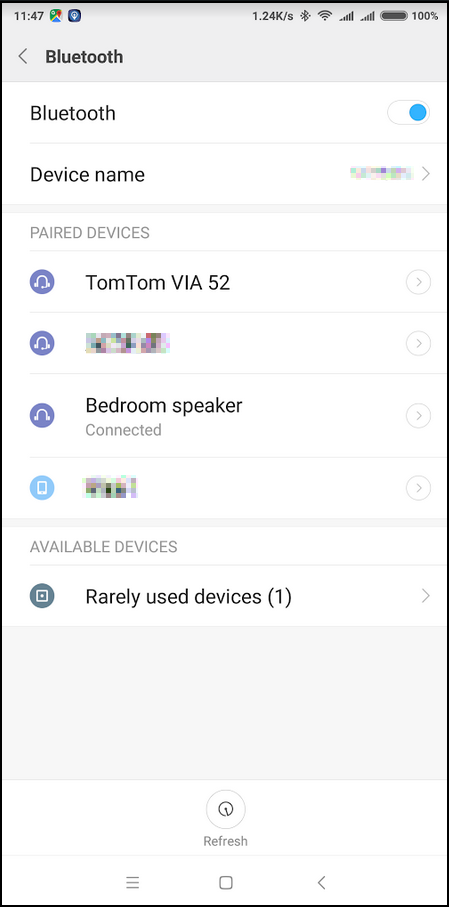
The power of Bluetooth remains untapped. Hopefully Sony will update the firmware to include microphone support.
LS-F50G and Google Home Assistant Side By Side
Here's the Sony and Google side by side. The Sony is physically larger and heavier than the Google original. Beauty is in the eyes of the beholder, personally I prefer the look of the Sony. It's just sexier looker than the Google Home as the latter has too much plastic.

The Sony at 750 g is also 270 g heavier than Google Home at (477 g). Even though the speaker driver on the Sony is smaller (48 mm on the Sony vs 50.8mm on Google Home), the Sony's second opposing driver is slightly larger at 53 mm with bass reflex port to boot.
But who are we kidding here? 5 cm is hardly a woofer, let alone a sub woofer:roll:!
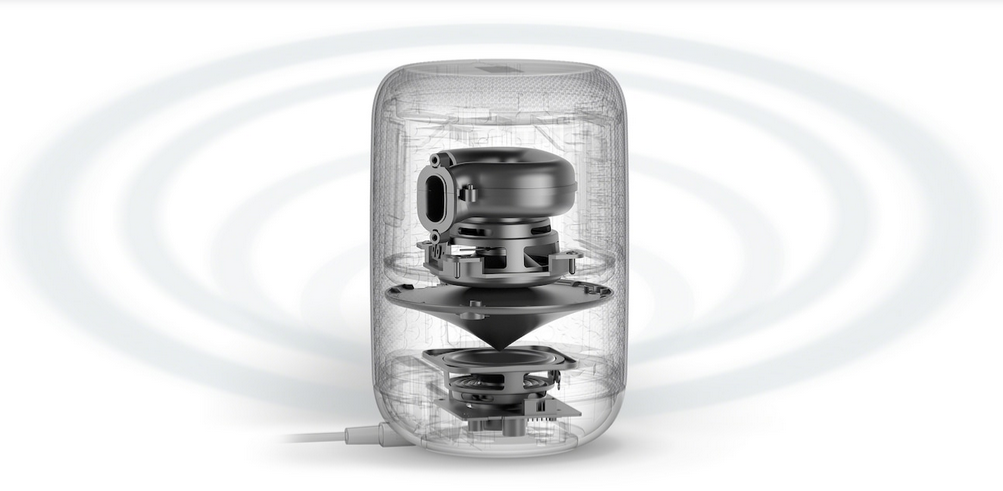
Like Google Home, Sony has two microphones are located at the top (two pin holes). The Sony microphones are placed directly on top while Google Home have them facing slightly forward on a slanted angle. Initially I thought this is going to be a problem for the Sony but experienced no issues so far. The Sony is as more than capable at intercepting my my voice commands when I'm using Google Assistant.
The following picture shows the speaker components of the Sony. Here you can see the bigger driver (sub woofer) is placed up top. A two stage diffuser sits between the two opposing drivers. The diffuser is asymmetric because the top driver only output lower frequencies (and thus it is shallower when compared to the bottom). This diffuser reflects the sound outwards, and is how you the sound is spread 360 degrees all round (omni directional). It works, do not expect MBL like audio quality here👀.

The top sub woofer driver is housed in a small cylinder, with the bass reflex port. The port is also padded with some sponge/foam at the end. This tricks the driver into thinking it's housed in a bigger box than it physically is.
Google Assistant
Here's an example of me testing the Google Assistant in room:
Imagine playing this video with two Google Assistants active. This video will set off everything!
Do not get me wrong, I love Google Assistant and uses it frequently. The number of false positives (activation from background sounds like the TV or computer) is increasing. Google needs to add in some bio-metric detection into Google Assistant such that it can differentiate between human voices from non human voices (e.g. played back sound from TV programs and videos).
Sound Quality
This is a speaker, so we should at least evaluate the audio quality of the speaker.
Here is a quick video of the Sony playing Tron.
The sound isn't exactly terrible out of the box, unfortunately it's not exactly good sounding either.
The drivers appear to be driven to distortion! And due to this, there is no timbre to speaker of, the tonal balance is seemed off. Adjusting the volume to find the sweet spot is impossible due to the difficulty when adjusting the volume by hand. Google Home, while not exactly audiophile grade material, is capable of music production. The Sony is a disappointment.
To be fair, I am evaluating the Sony when it's brand new. Perhaps I should have given more time to allow the drivers to run in?
Conclusion
Here is the summary of the things I like and dislike with the Sony LS-F50G:
Likes
- Attractive design
- Clock
- Weighty build quality
- Washable speaker grill
- Bluetooth and NFC
- Progress indicator while updating
Dislikes
- Runs hotter compared to the Google Home
- Hand gestures is a useless feature
- Pointless Bluetooth feature
- More expensive than Google Home
- Bluetooth should have included microphone
On The Fence
- Questionable audio quality
Which Google Assistant Should You Buy?
For me the original Google Home is the clear winner. Unfortunately Sony is only two steps away from perfection:
- Battery power: allowing me to use this speaker in the great outdoors. Sony should have done away with the so called sub-woofer and use that space for a lithium ion battery pack instead.
- Microphone support. Imagine pairing this to a computer and then using the Sony for video conferencing! Imagine using this as a hands free kit for your mobile phone (No more worries about mobile phone radiations!)
There is no question the Sony is the better built speaker. The removable speaker grill will be more useful than you think. Additions like Bluetooth, NFC, hand gestures and the clock (doubles as a progress indicator) are nice touches. However they are not tied in well enough to push it over the mark. For me they do not justify the higher price. Sony effectively priced itself out. Google Home can be purchased for less than $100 if you are patient enough to wait for a deal. There is also the cheaper Google Mini if you're only interested in Google Assistant duties.


Add new comment