Calling for Content Writers
Music Streaming Services
Introduction
Music streaming services offer a vast library of music using the internet, either free (with advertising) or with a paid subscription. Examples include Spotify, Tidal, Qobuz, YouTube, Deezer, Apple and Amazon. SnakeOil music players support many, but not all, of these streaming services.
You can access music streaming services, using a server to connect to the music streaming service (Method 1) or use a phone to connect to the music streaming service (Method 2). Music is played on the end point (music player or device).
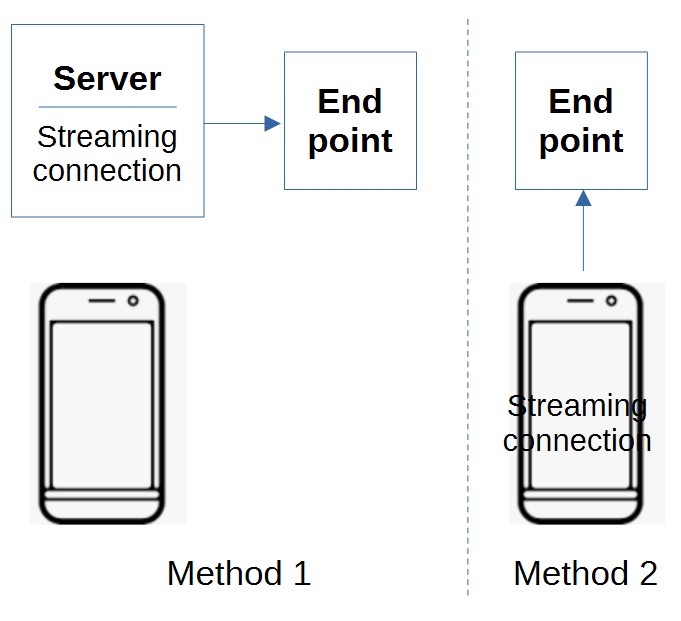
Method 1 integrates the server capabilities e.g. search, local library, playlists, DSP with the music streaming services (see LMS example below), and likely to have better sound quality. Method 2 has the advantage of being easier to set up (no need for server), and is the default method for most people.
Please note that the phone used in the above diagram, can also be a tablet or a computer.
Streaming with supported music players
If you want the best and seamless access between your local library and Tidal or Qobuz, pay for Roon. Otherwise, LMS is easy to use and has the integration to Tidal, Qobuz as well as Spotify, Deezer and Youtube. You can also use UPnP players like upmpdcli and Minimserver to access Tidal or Qobuz.
MPD, JRMC and HQPlayer do not support music streaming services.
Roon
Roon (Server) has the best integration, and best user experience. It makes it easy to switch between your own music library and a music streaming service (Method 1). Roon supports Tidal, Qobuz and KKBOX. There is a 2 way playlist synchronisation between Roon and the music streaming services.
Setting up a music streaming service is easy. As an example, this is how Tidal is set up in Roon:
https://help.roonlabs.com/portal/en/kb/articles/tidal#Enabling_TIDAL
LMS (Lyrion Music Server)
LMS provides access to Spotify, Tidal, Qobuz, Deezer, Pandora, Youtube and SoundCloud (Method 1). You can access the music streamer service (using Qobuz as the example) from the home screen. These phone examples uses material skin, the recommended web user interface for LMS.
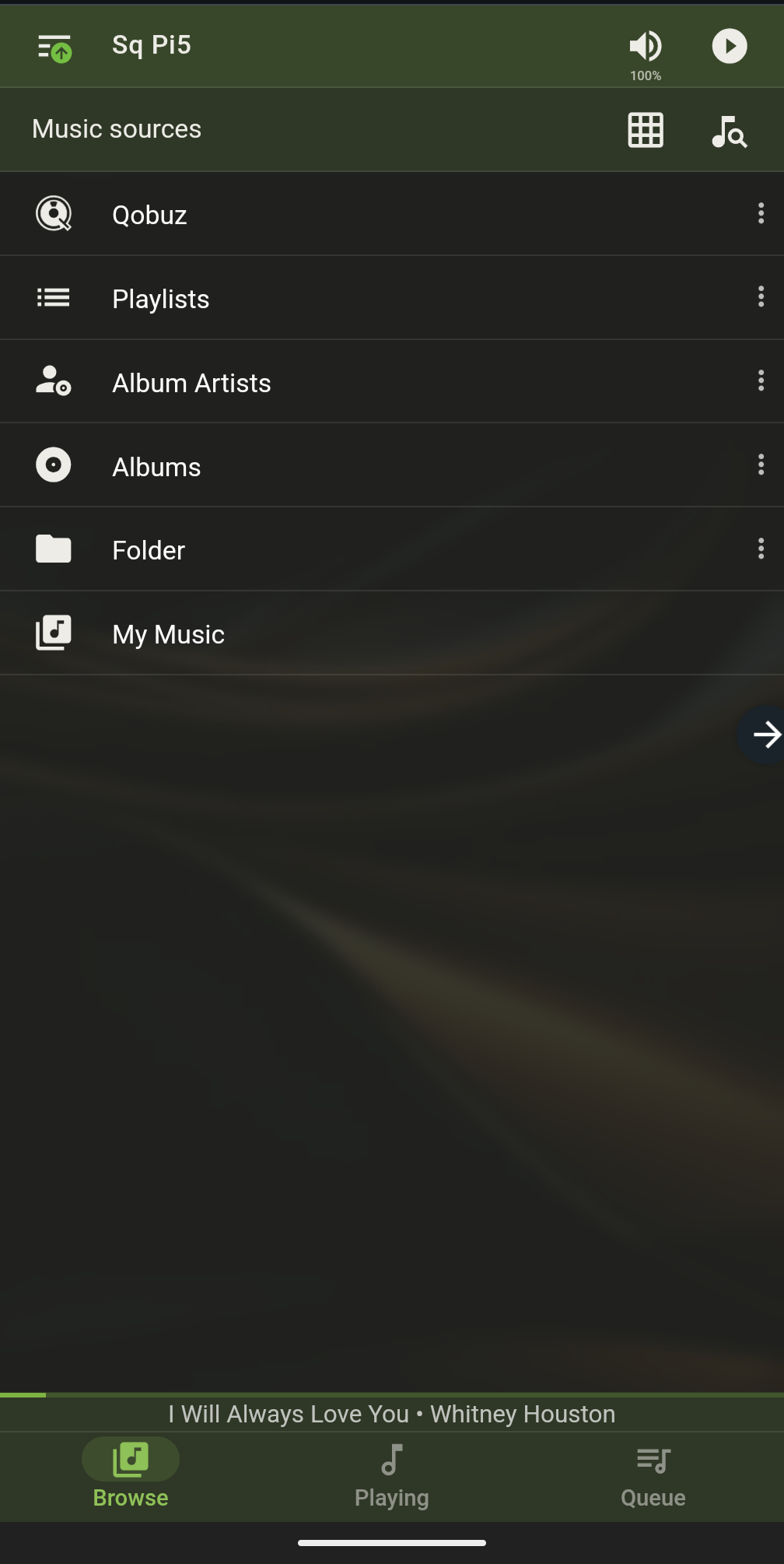
LMS makes it easy to search for music on the local server and music streaming service. For example, a search for Adele brings up the local albums, and a button to search Qobuz.
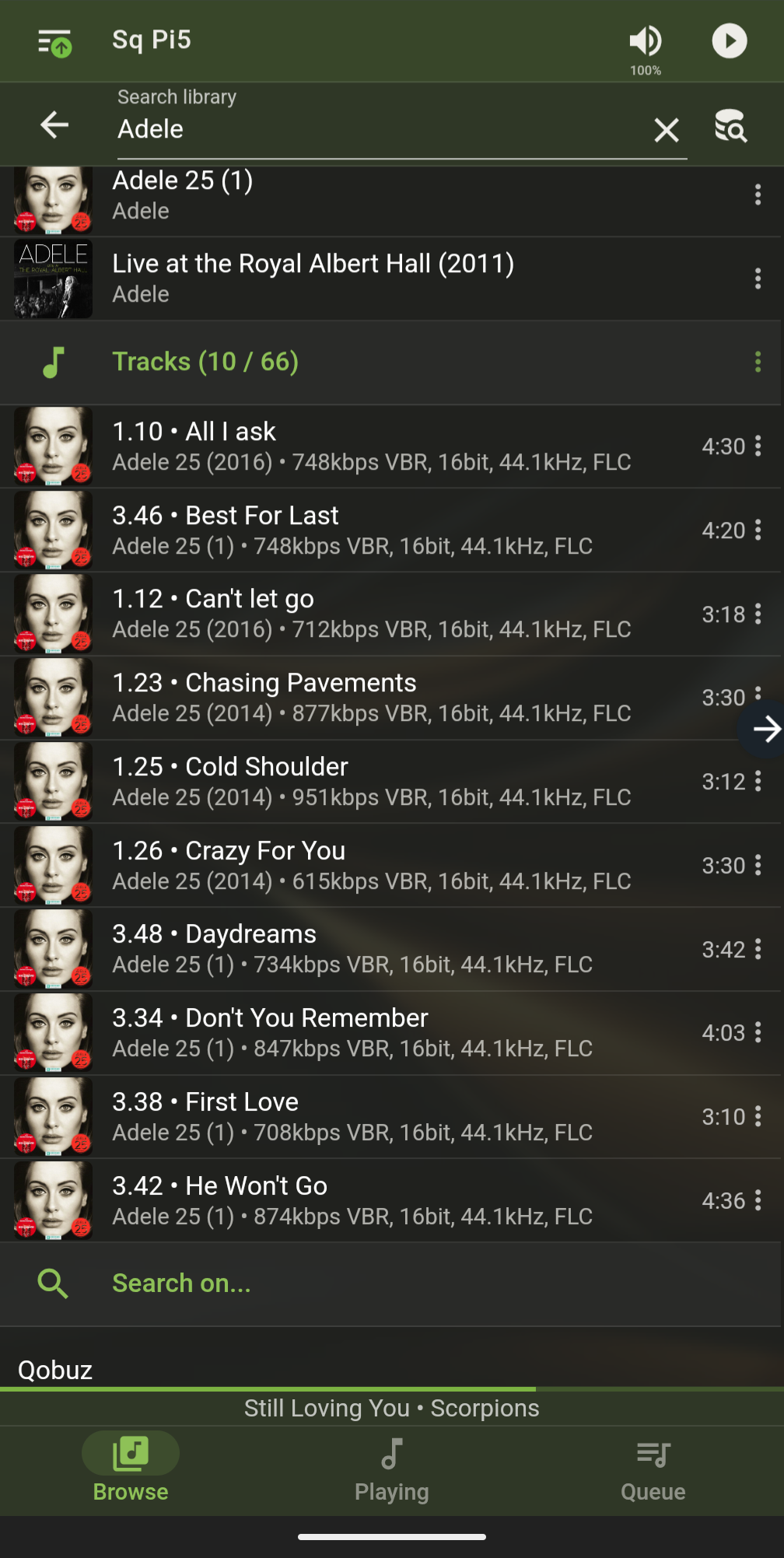
Clicking on the Qobuz button brings up the results of the Qobuz search.
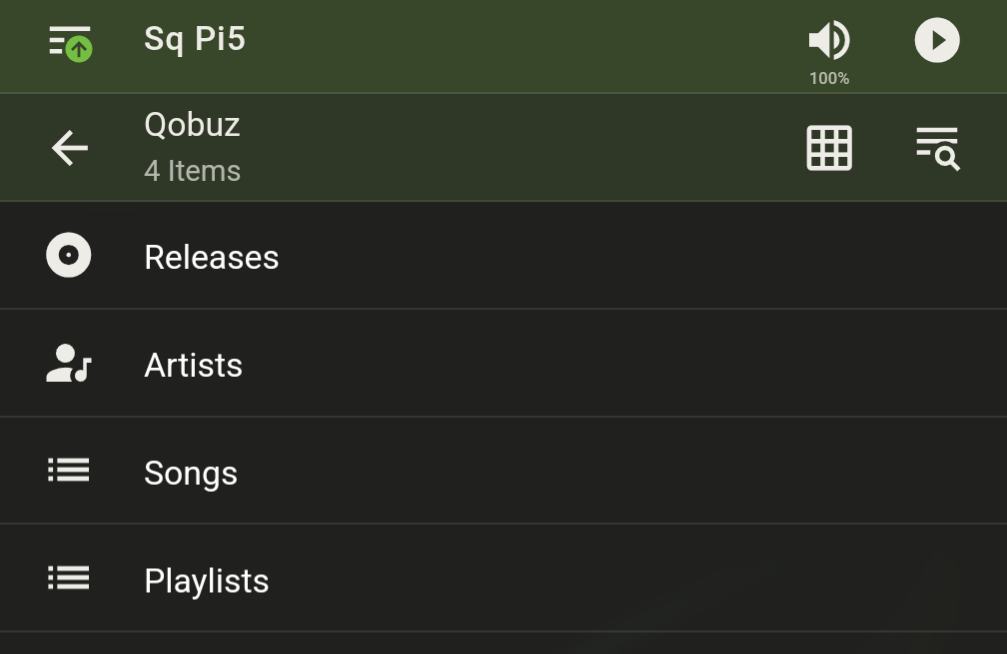
Clicking on Releases, you can see and play albums by Adele and other Adele's !
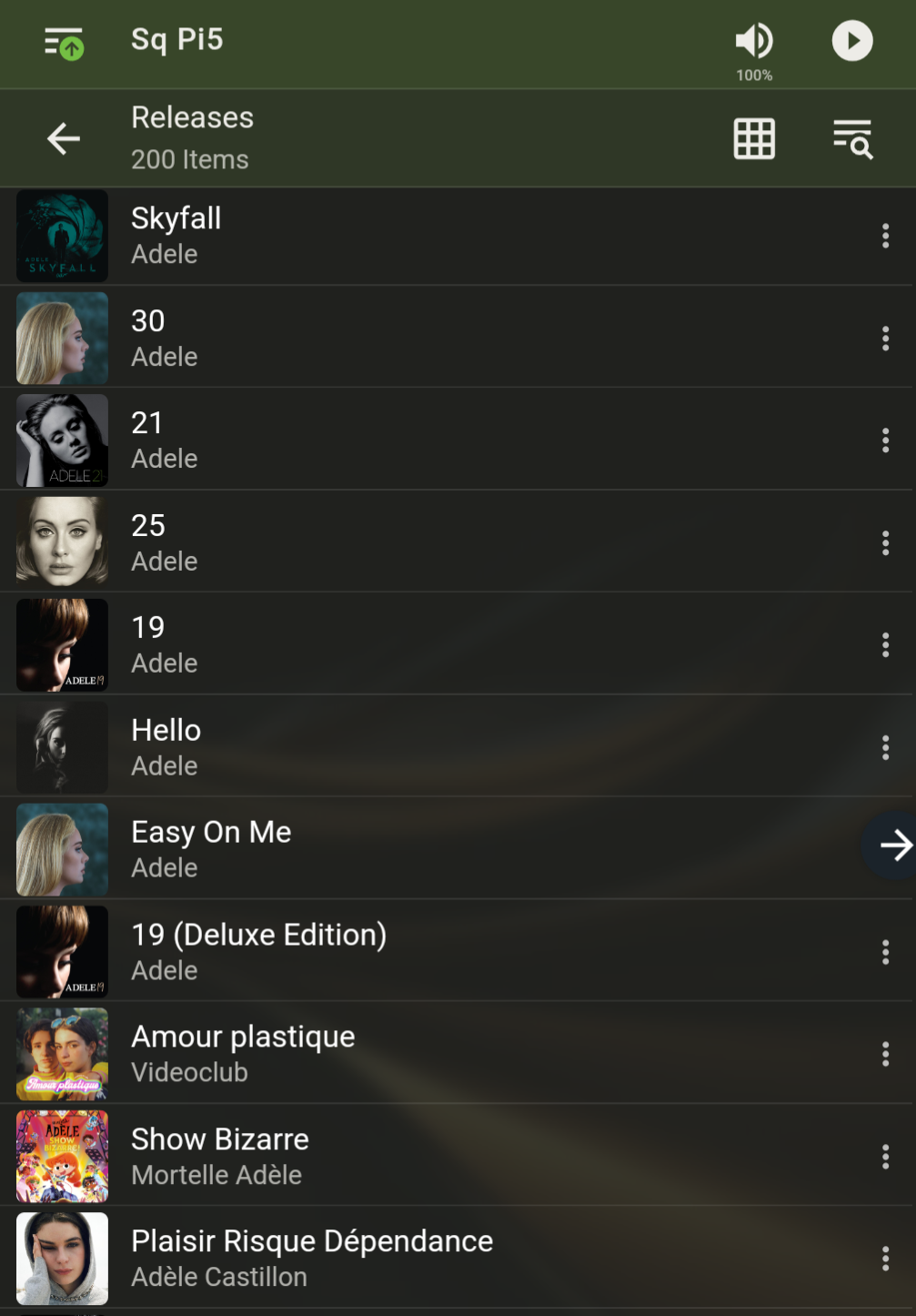
LMS can play both local playlists and the imported music streaming service playlists.
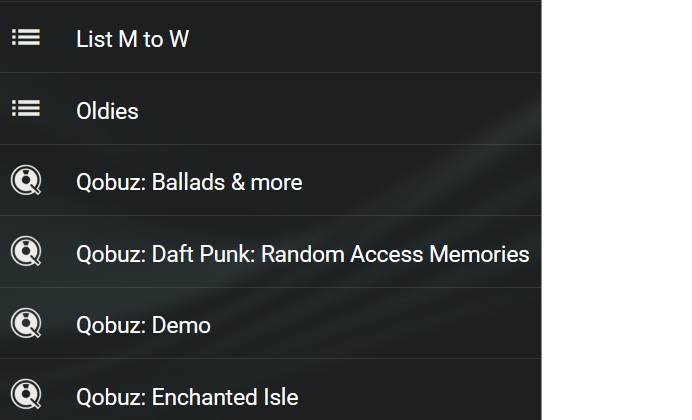
The import option is set up in the music streaming service plugin page, in the same place where you put the login and password.
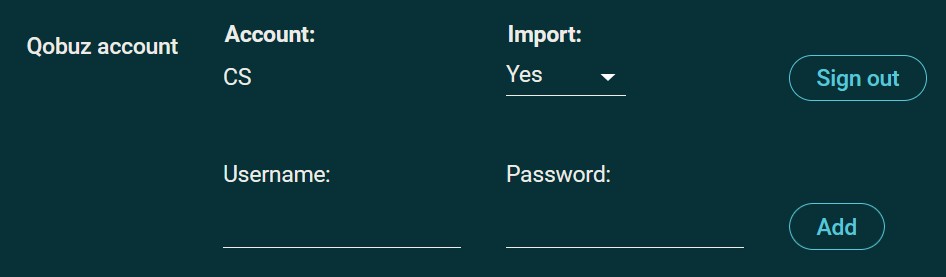
Note that this is one way import. If you want playlists to be synchronised between LMS and the music streaming services, use Soundiiz, free with limits or as a paid subscription.
You can set up a streaming connection in LMS during the initial install process.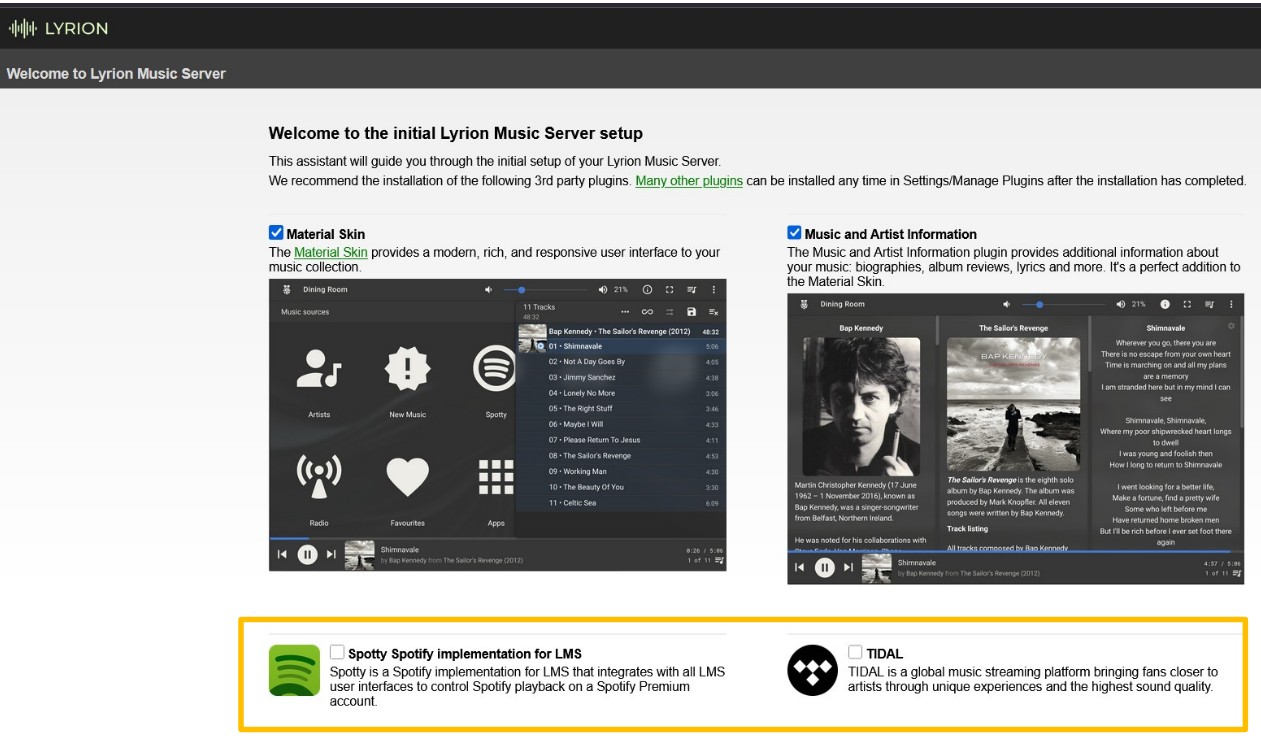
You will then need to enter your login and password in the music streaming service setup plugin page (see previous screenshot).
If LMS is already installed, then go to Server/Manage Plugins.
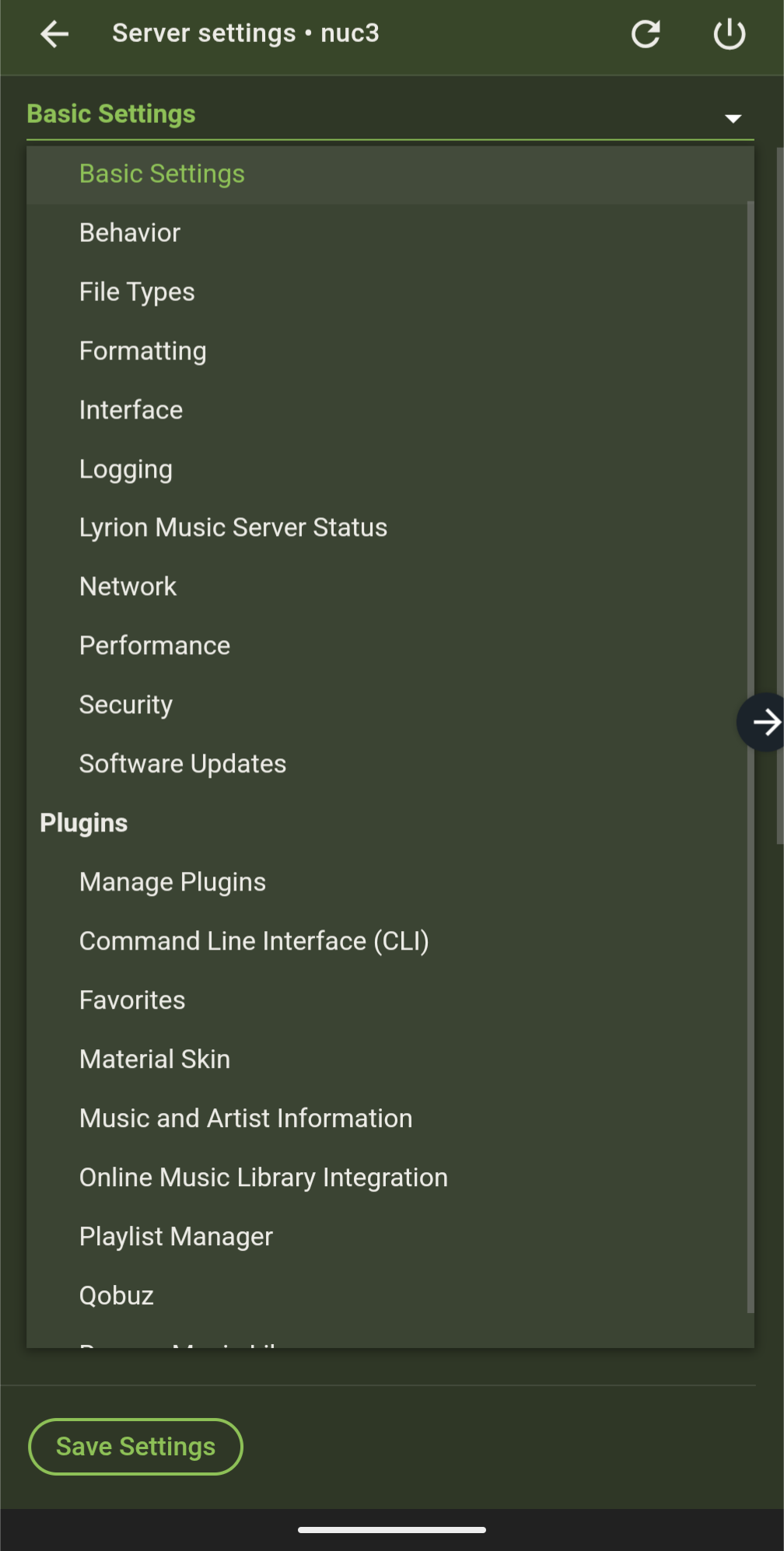
Search for and add the music streaming service plugin (plus the Online Music Library Integration plugin). You will then need to enter your login and password in the music streaming setup page.
Upmpdcli
There are 2 ways to access music streaming services using upmpdcli.
Use a UPnP controller like BubbleUPnP (Android) or mConnect (Android, iOS) to connect to the music streaming service and use upmpdcli as the end point (Method 2). Both BubbleUPnP and mConnect talk to Qobuz and Tidal. mConnect also connects to Bugs Music.
Alternately, upmpdcli has its own Tidal module and Qobuz module (Method 1). You may download and install them, but they are not supported by SnakeOil.
Music streaming service playlists and phone playlists are independent, and not synchronised.
Minimserver
MinimServer is used for local libraries and does not connect to the music streaming service itself. Use either BubbleUPnP (Android) or mConnect (Android, iOS) to connect the service directly to the UPnP renderer (end point) (Method 2). Both BubbleUPnP and mConnect talk to Qobuz and Tidal. mConnect also connects to Bugs Music.
Music streaming service playlists and phone playlists are independent, and not synchronised.
MPD (Music player daemon)
MPD does not support music streaming services. If you want access to music streaming services, consider upmpdcli, which is mpd with a UPnP wrapper.
JRMC (Jriver Media Center)
JRMC does not support music streaming services.
HQPlayer
HQPlayer does not support music streaming services. However, HQPlayer is commonly installed with Roon, which has excellent integration with these services.
No SnakeOil support
There are a number of music streaming services and capabilities that are not supported by SnakeOil.
Spotify Connect
SnakeOil users can use LMS to access Spotify. The Spotty plugin exposes LMS as a Spotify Connect client.
If you do not want to use LMS, you may install one of these Spotify Connect Linux packages, but they are not supported by SnakeOil.
- Unofficial Spotify Connect used by their own engineers
https://www.spotify.com/au/download/linux/ - Open source Librespot
https://github.com/librespot-org/librespot
There are NO plans to include either of these packages into SnakeOil.
Apple Music
Typically, Apple Music users have an Apple device that connects directly with the service (Method 1). Otherwise, use a phone, tablet or computer with the Apple Music app and connect to an end point using Airplay (Method 2).
Until an Apple Music API for 3rd party access is available, there will be no SnakeOil connections to this service.
Amazon Music
Typically, Amazon Music users have an Amazon enabled device that connects directly with the service (Method 1). Otherwise, use a phone, tablet or computer with the Amazon Music app that connects to an end point using Bluetooth or Chromecast (Method 2).
Until an Amazon Music API for 3rd party access is available, there will be no SnakeOil connections to this service.

Add new comment