Using Separate Server and Endpoint
Introduction
Usually, only a single computer is used to run SnakeOil. However, there are consistent reports that separating the server and endpoint on 2 computers improves the sound quality. The server handles processing, managing the music library, and streaming to devices, while the endpoint focuses on receiving and playing the audio stream.
Dual computer set ups include:
- Commercial products like Roon and HQPlayer.
- LMS and Squeezelite set up on 2 computers (see below)
- UPnP has separate server and renderer (endpoint). e.g. MinimSever and upmpdcli.
JRMC can only run on a single computer. While MPD can only run on 1 computer, you can implement a dual set up with upmpdcli (MPD with a UPnP wrapper) and a UPnP server.
Useful links
For more reading on using a separating server and endpoint, see How Roon Works.
Tips
LMS & Squeezelite
If you're using Squeezelite with LMS, you can configure SnakeoilOS as a 2+ PC setup:
- Machine A runs only the Logitech Media Server
- Machine B runs only the Squeezelite client. Music is served from Machine A
- Add Machine C, D, etc that runs only the Squeezelite client to make a true multi-room setup
Advantages
The are at least two advantages of using this setup:
- Ability to create multiple "zones" (one Squeezelite client being one zone)
- Splitting LMS and Squeezelite into two machines may yield a sound quality improvement
Does It Makes A Difference
For at least two users (hkphantomgtr, Snoopy8), it did create a small SQ improvement (less noise), enough to persist with.
How To Configure
For this configuration please ensure you have activated ALL your SnakeoilOS machines. Enter your activation code for all your machines - you do not need unique activation codes for different machines.
The following picture is the player setting you should set for your Server machine. This is the machine where you run Logitech Media Server. This is also the machine where all your music files are store. This machine will stream music to all your clients.
The following is the player setting for your client machine(s).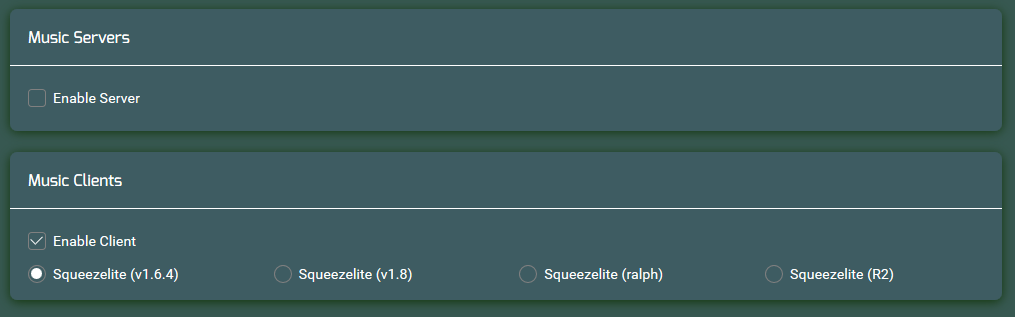

Add new comment