Logging In
Introduction
SnakeOil requires you to log in only once to the Linux machine and run the install command. You can either:
- Remote Access or SSH and login. Options:
Windows: Putty from Microsoft Store or Putty.org
macOS: open Terminal, and type the command ssh username@hostname
iOS device: Termius
Android device: JuiceSSH - Connect a monitor, keyboard to machine and login
Then enter the install command. There should be no further requirement to log in again. If you are no familiar with how to do any of this, please read on.
Remote Access: SSH
Use secure shell when you need full remote access to your computer. A good freeware ssh client for Windows PC is putty. Android users can download and use the great JuiceSSH app. macOS users can use Terminal, more info here.
This example shows you how to connect to your Snakeoil machine via putty, all other SSH clients will behave similarly. First step to do is to enter your machine name (or IP) in the address box, the following example attempts to connect to example.com.Substitute that with your machine name. Leave port number 22 alone as that's the port you'd connect to.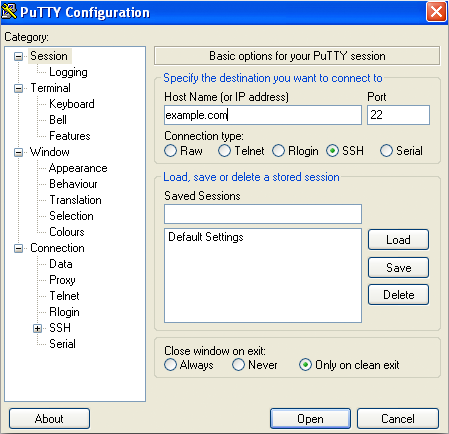
Once connected, you'd be prompted to login. Type in the user name you created during installation.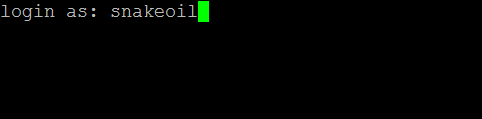
Once you entered your login account, Snakeoil will challenge you to enter your password.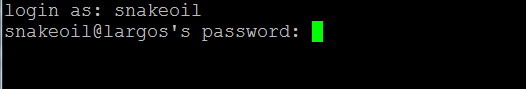
Do that and you're in!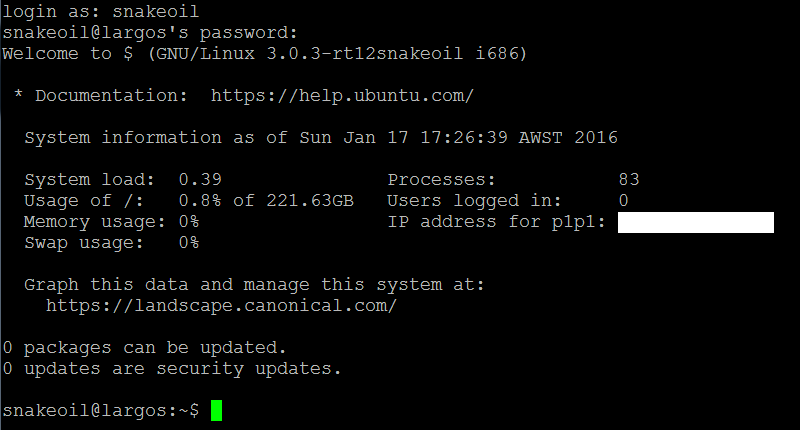
This user account is a special account as you can escalate it to root (the administration account with full access to everything.
To escalate to root, type in these commands "sudo su" and enter the password for your user account.
Activated systems have the option to disable SSH access to conserve memory. If you want to use SSH again, please enable it in the snakeoil tab, and reboot the machine.
Direct Access: Terminal
Also know as the local console (also called terminals, or tty), you'd need to connect a monitor and keyboard to your machine to use this. Enter the user you created during installation, and the password to login.By default Ubuntu gives your 6 terminals, but Snakeoil only enabled one terminal- tty1.
Forget Your Password
If you have already forgotten your login account or password, you can reset it from the System page.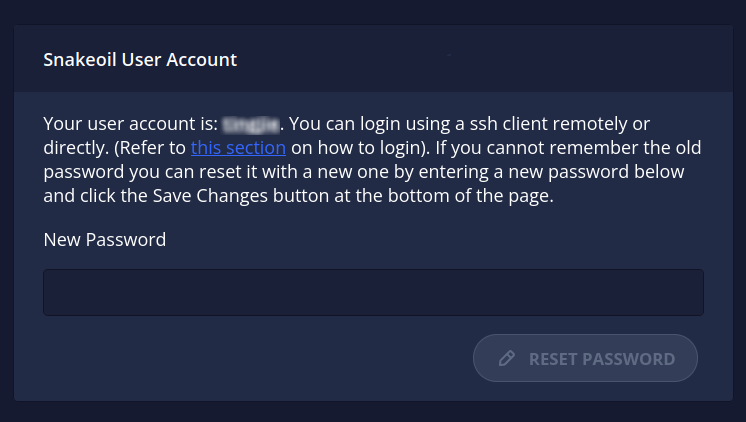
Remote Access: VNC
The VNC server is only started when you are using a graphical player. Any player with the following icon will start a VNC session.
![]()
VNC stands for Virtual Networking Computer. The VNC server application creates a virtual desktop on a computer. A VNC client running on a second computer can remotely connect to this virtual desktop and controlled. A VNC client is available for every platform: Apple, Windows and Linux, Android, iOS, and even Google Chrome.
In our example, we will describe logging in from a Windows machine. Other platforms will have a similar interface. You will be prompted for a server address upon starting the VNC client. The entry format for this is the server address, followed by :1 (colon one). The server we are trying to connect to is ''largos'', therefore we enter ''largos:1'' in the text box. 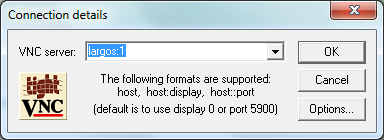
Hit the "''OK''" button and you will be challenged to enter a password. Enter "''Password1''". 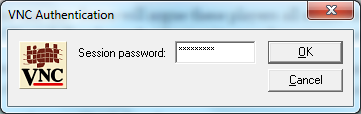
Once you are authenticated you will get access to the remote X server, and whatever GUI software you selected. During the LiveCD you will see the Ubiquity installer wizard. Once Snakeoil is installed, the GUI player you chose will show up instead, e.g. XMMS. 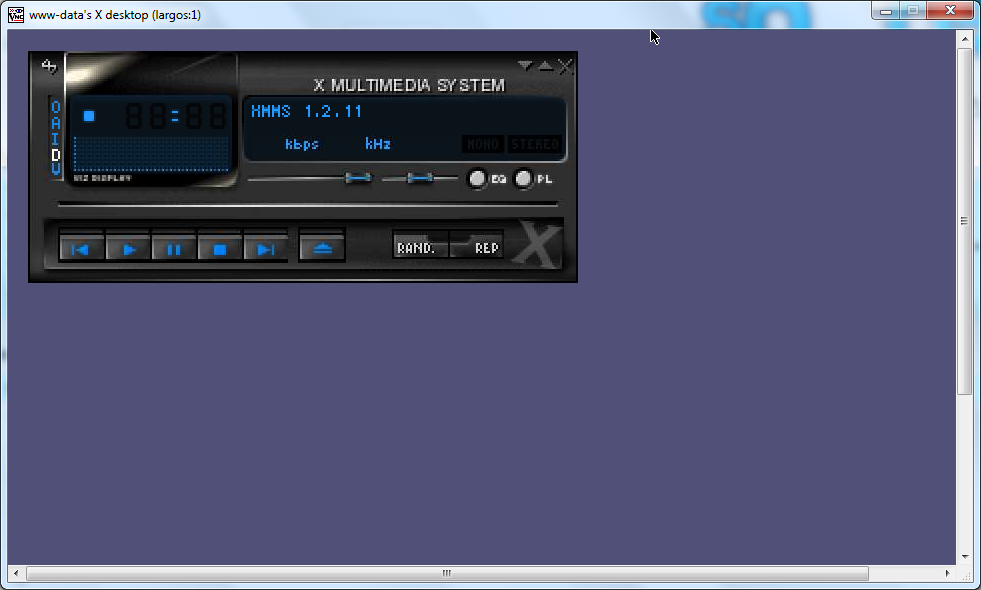
You can now remotely control your Snakeoil machine from another computer now. And control the XMMS GUI like it's on your current computer. Accessing via this method is very limited as typically the VNC session will be started by a account that can't do much.
You will need to use Secure Shell (SSH) for general command line access.
With Power Comes Responsibility
With root access you now have the power to do make changes to your computer, including making it non-bootable, perhaps even damaging your computer (e.g. overheating). If the damage is done in software, simply whip out your LiveCD and reinstall again. If it's hardware, just buy a new component.
Life is too short, experiment!

Add new comment